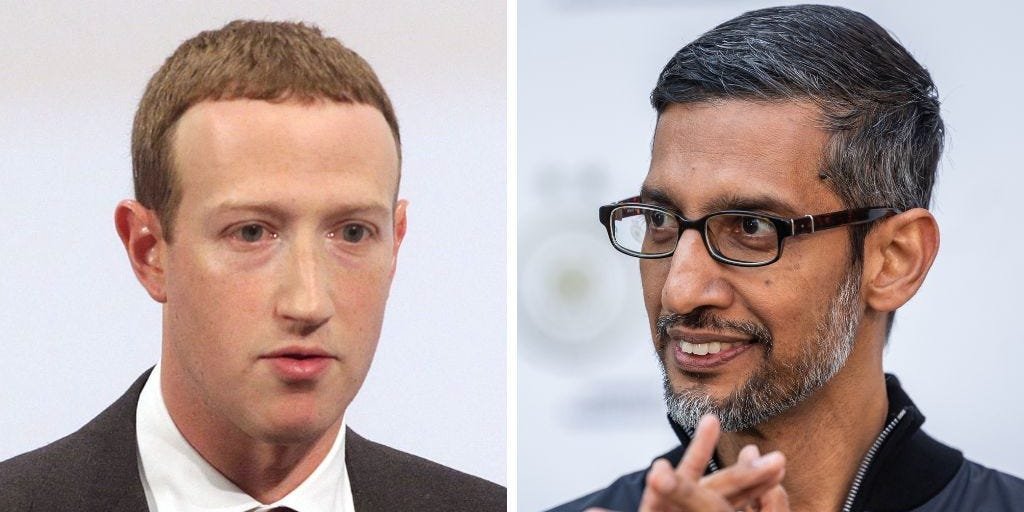The following blog will review Uzzu TV IPTV for FireStick and Android. Additionally, it will discuss the pricing and plans for the service. Finally, you can find a short user guide and some common FAQs regarding Uzzu TV IPTV. The instructions are relevant for all FireOS and Android-powered devices, including Fire TVs, FireSticks, smartphones, and more.


What’s Uzzu TV IPTV?
Uzzu TV is an IPTV service for streaming various sports and sporting events. It includes baseball, basketball, hockey, football, MMA, boxing, and more. Moreover, you can also catch some popular events, like the NBA, NFL, NHA, etc., live via Uzzu TV.
The platform offers over 100 live channels for the available categories. It’s a premium service, charging $6.99 weekly for the shortest available plan.
Uzzu TV claims to be 100% lag- and buffer-free. It’s because the platform is charged by Amazon CloudFront (a robust CDN).
Moreover, you can enjoy the streams without ad pop-ups. It lets you stream your favorite sports match in 1080p.
You can download a dedicated Uzzu TV app on various devices like FireSticks, Fire TVs, NVIDIA, Roku, and more. You can also use it with one of the IPTV Players.
Attention: Read before you continue
Governments and ISPs worldwide monitor their users’ online activities. If you are found streaming copyrighted content on your device, you could get into serious trouble. Currently, your IP is visible to everyone. I strongly recommend you get a good VPN and hide your identity so your movie viewing experience doesn’t take a bad turn.
I use ExpressVPN, which is the fastest and most secure VPN for IPTV. It is very easy to install on any device, including Amazon Fire TV Stick. Also, it comes with a 30-day money-back guarantee. If you don’t like their service, you can always ask for a refund. ExpressVPN also has a special deal where you can get 3 months free and save 49% on an annual plan.
Read: How to Install and Use a VPN on FireStick
Read: How to Install VPN on Other Streaming Devices
Is Uzzu TV IPTV Safe & Legal?
Uzzu TV IPTV is unavailable on many reputed app stores, like Amazon, as it’s a third-party service. Therefore, the safety status of the application is in the gray area.
Unofficial apps run the risk of viruses, malware, and other fishy stuff. Moreover, these apps may damage your device or contain pirated content. Therefore, it’s imperative to be highly cautious while installing third-party applications.
To test the app, I ran the APK file on VirusTotal (a virus-detecting tool). Fortunately, the results came out clean. Take a look.
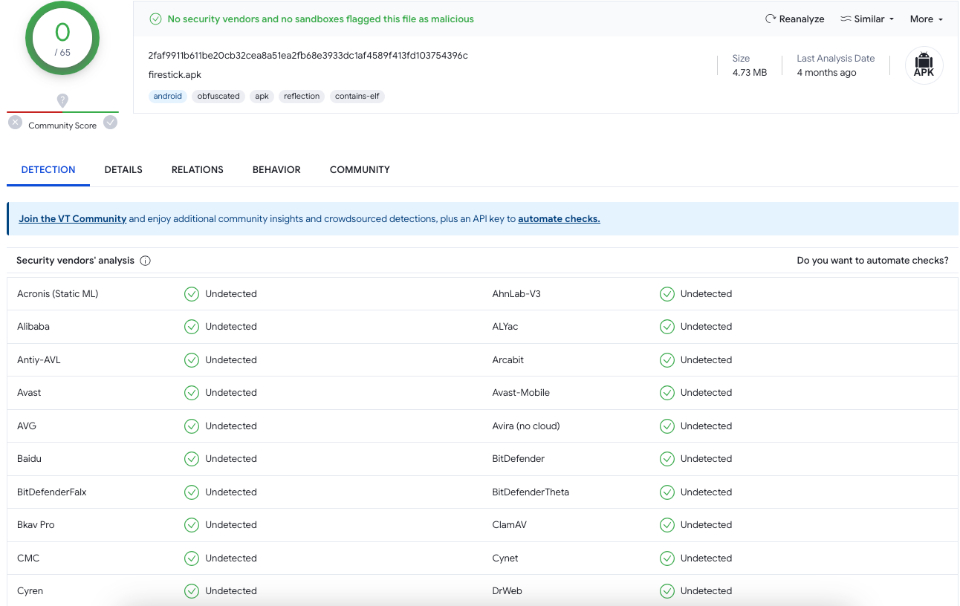
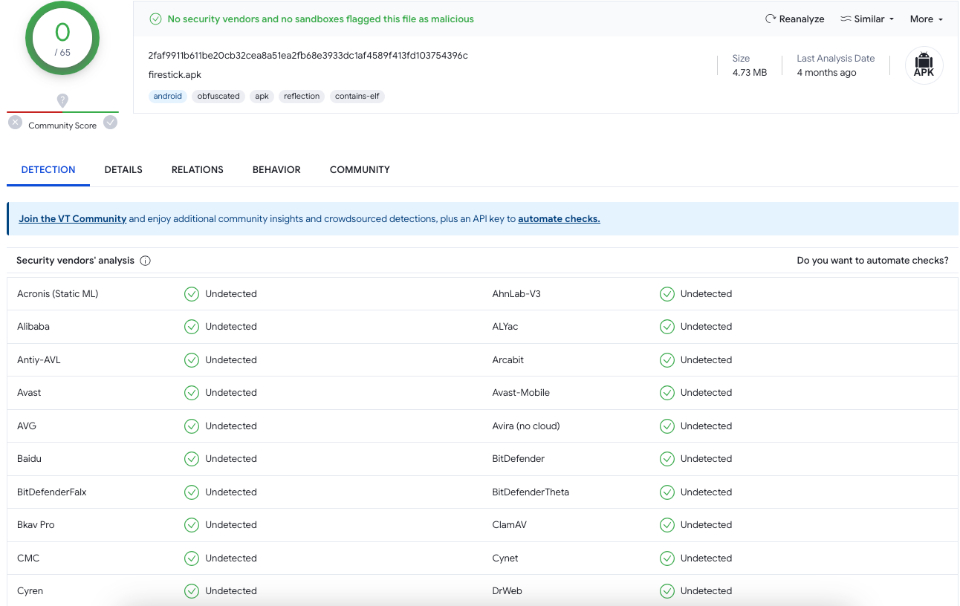
The legality of unofficial applications is hard to determine. You can’t know for sure whether they contain pirated or copyrighted content.
Accessing such content will risk your privacy and security. It may also cause legal trouble.
Therefore, if you want to use Uzzu TV IPTV, your best option is to watch content in the public domain.
Furthermore, pair the service with a reliable, high-quality VPN. Something like ExpressVPN will ensure you surf Uzzu TV anonymously. It will protect your identity and privacy from trackers and other government officials.
Pricing of Uzzu TV IPTV
Uzzu TV is a subscription-based IPTV service. Luckily, Uzzu TV offers flexible plans to cater to a broader audience. Prices vary between $6.99 and $129.99 based on the plan.
Uzzu TV IPTV offers three premium plans. They are divided into Weekly, Monthly, and Yearly options. Moreover, all three plans offer 1080p video quality and over 100 live channels.
Here are the details:
- Weekly: The Weekly plan is priced at $6.99/week. It includes per-week billing and offers all the premium features like no lagging, no blackouts, 24/7 support, and more.
- Monthly: The Monthly plan costs $19.99/month. You will be billed monthly and can avail of all the premium features Uzzu TV IPTV offers. The Monthly plan is a better value for money as it offers a significant discount over the Weekly package.
- Yearly: The Yearly plan is $129.99/year. You will be billed yearly. It is the most value-for-money option if you plan to use Uzzu TV for a long time. By subscribing to the Yearly package rather than the Monthly plan, you typically save over $100. However, I do not recommend long-duration plans with third-party IPTV services. They may go out of business without any notice and you may lose money.
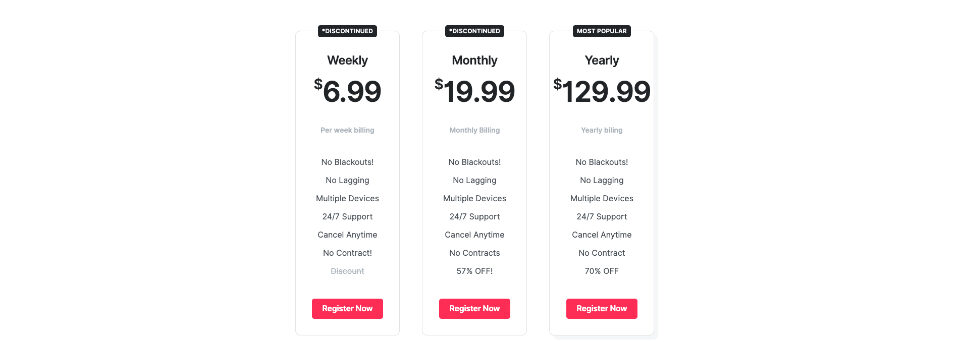
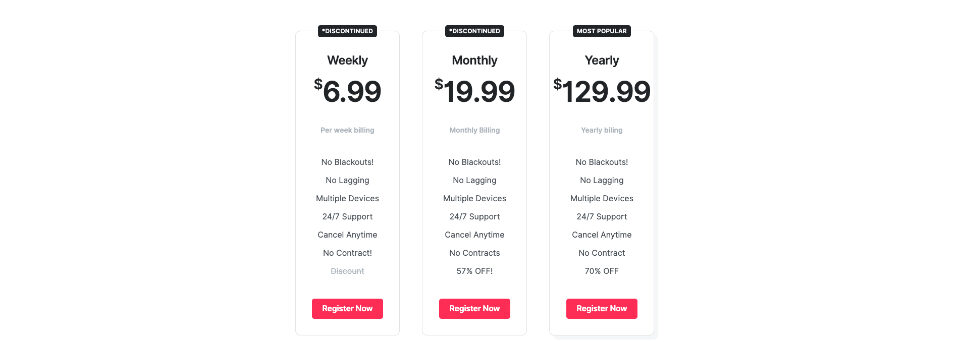
How to Sign Up for Uzzu TV IPTV?
Again, as Uzzu TV is a premium service, you must sign up before using the service. Here are the steps:
1. First, access the Uzzu TV IPTV’s official site https://uzzu.tv. Then, scroll to the top of the page and press the Register Now button.
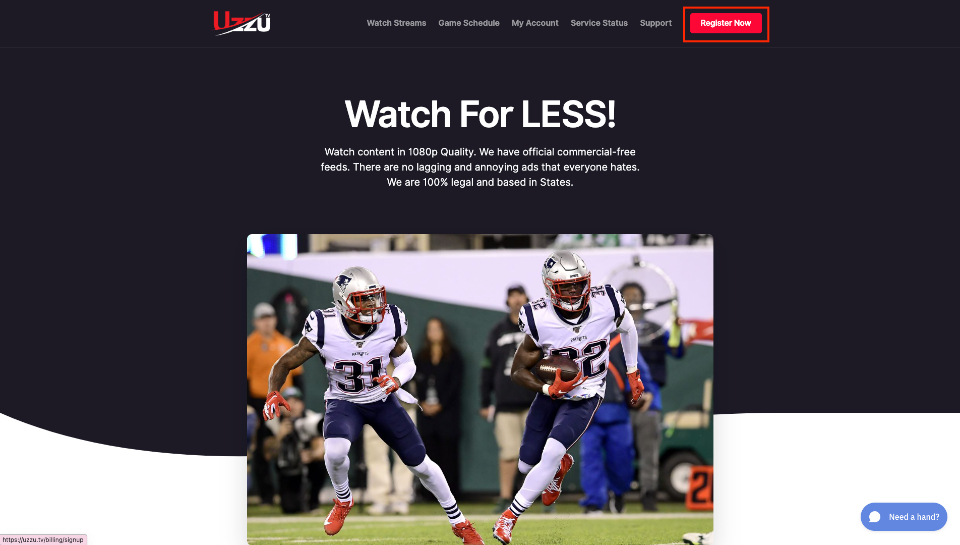
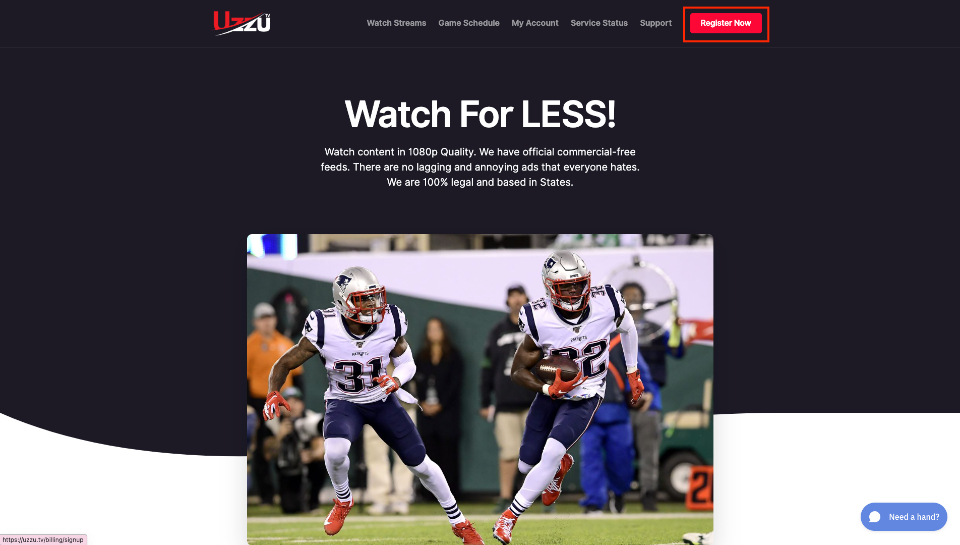
2. Choose a plan and fill up the form on the next page.
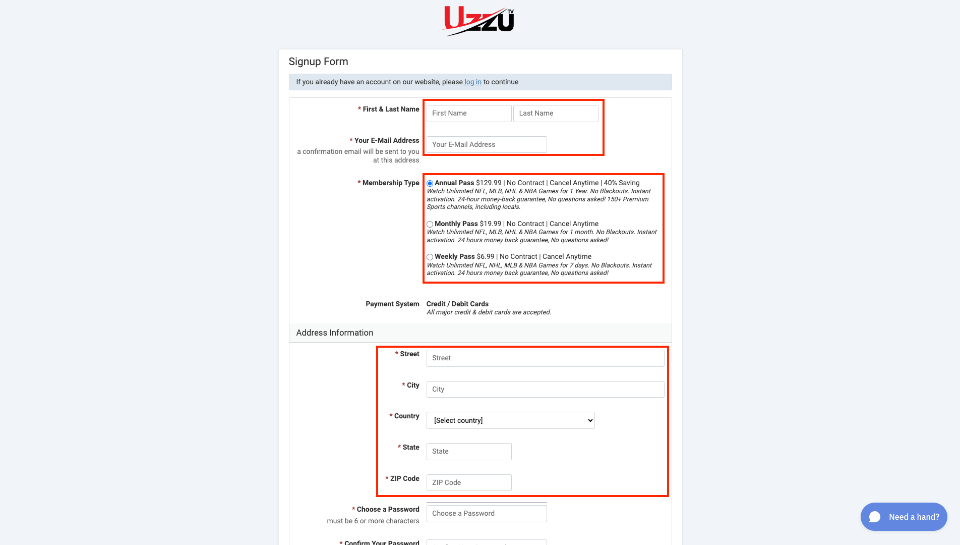
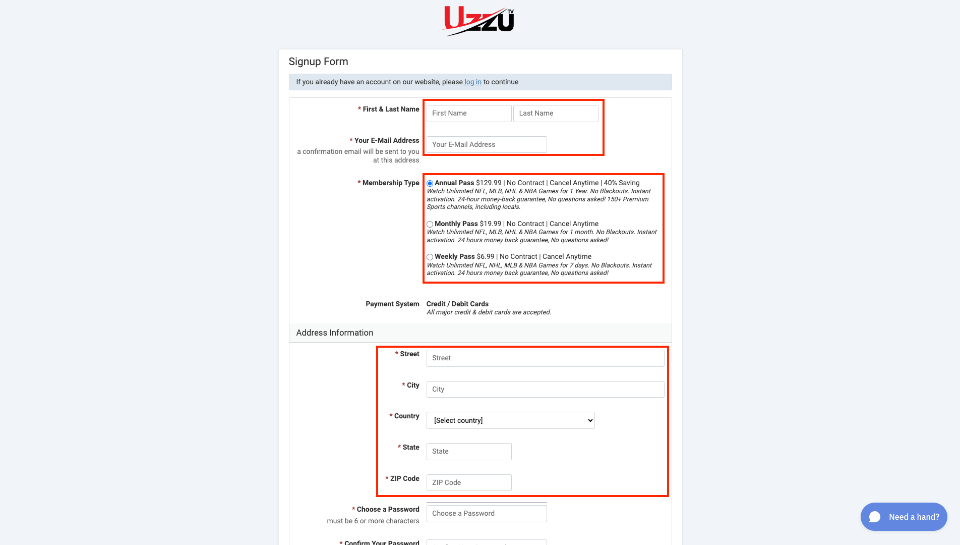
3. Scroll down to choose a password. Also, check the Terms & Conditions checkbox before clicking Next.
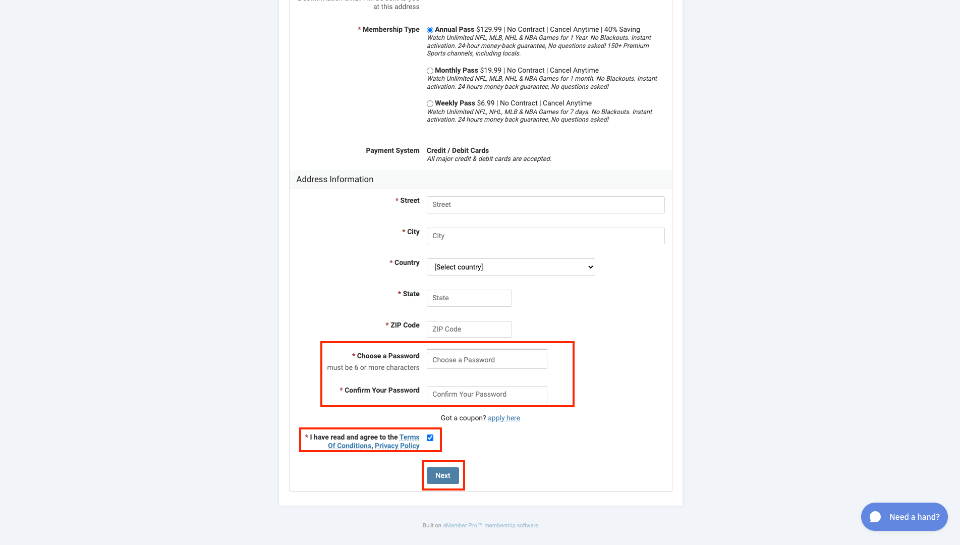
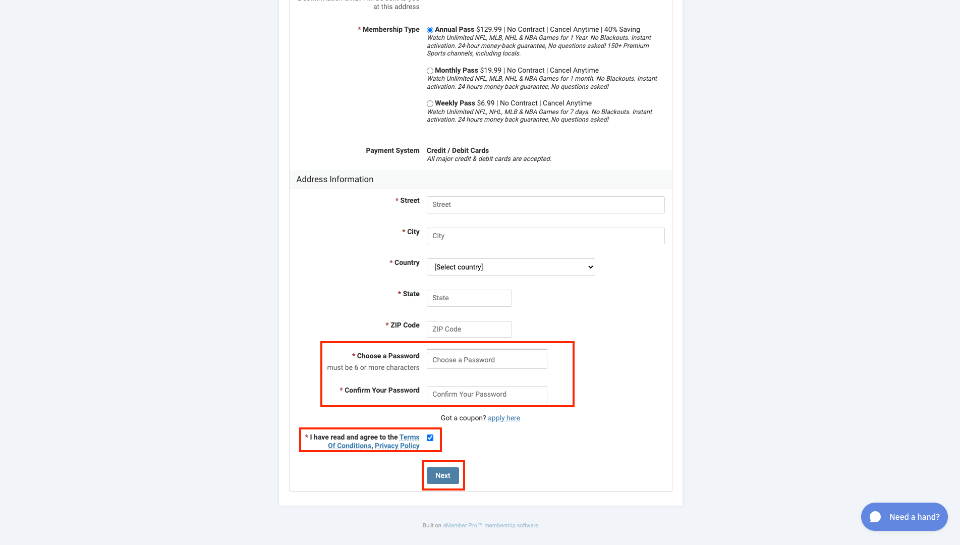
4. Enter your payment details and click Pay.
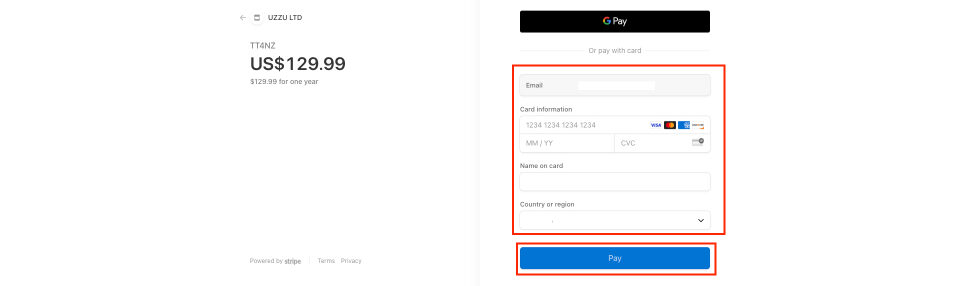
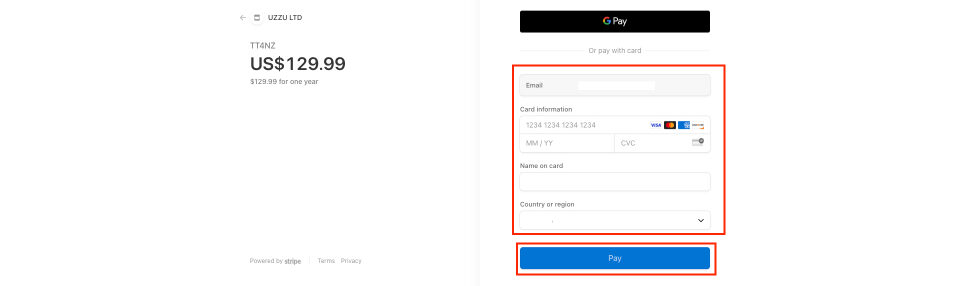
Features of Uzzu TV IPTV
Uzzu TV IPTV is perfect for viewing various live sporting events and matches. Some of the distinguishing features of Uzzu TV include:
- You can access all the live streams in HD quality and 1080p.
- The platform offers an ad-free streaming experience. It means you can view live streams without any ad popups.
- Uzzu TV IPTV claims to be lag-free, meaning all the streams run smoothly without buffering issues.
- The Game Schedule section lets you view all the upcoming games and live events.
- Uzzu TV has dedicated apps for various devices, including Android TV, Roku, Fire TV, and more.
How to Install Uzzu TV IPTV on FireStick
Again, Uzzu TV IPTV is a third-party service. It is unavailable on the Amazon Store. However, you can sideload it on FireStick via Downloader.
I have divided the installation into 2 parts:
- Preparing Fire TV for Uzzu TV IPTV
- Sideloading Uzzu TV IPTV APK
Preparing Fire TV for Uzzu TV IPTV
To sideload Uzzu TV IPTV on FireStick, you need another application called Downloader. So, part 1 of the installation will cover installing Downloader on your streaming device and setting it up.
Please follow these steps:
1. Go to the Find > Search option from the FireStick home screen. Look up for Downloader and install it by following the onscreen instructions.
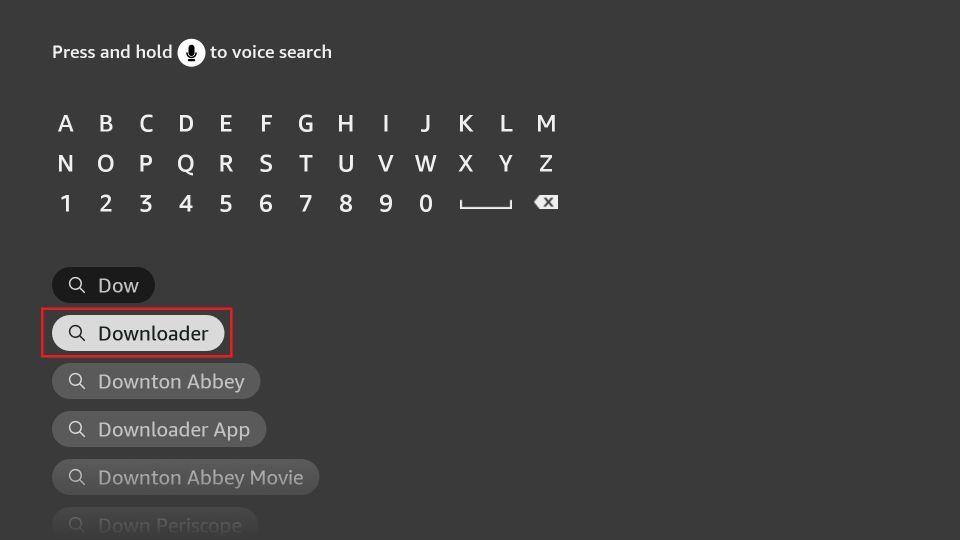
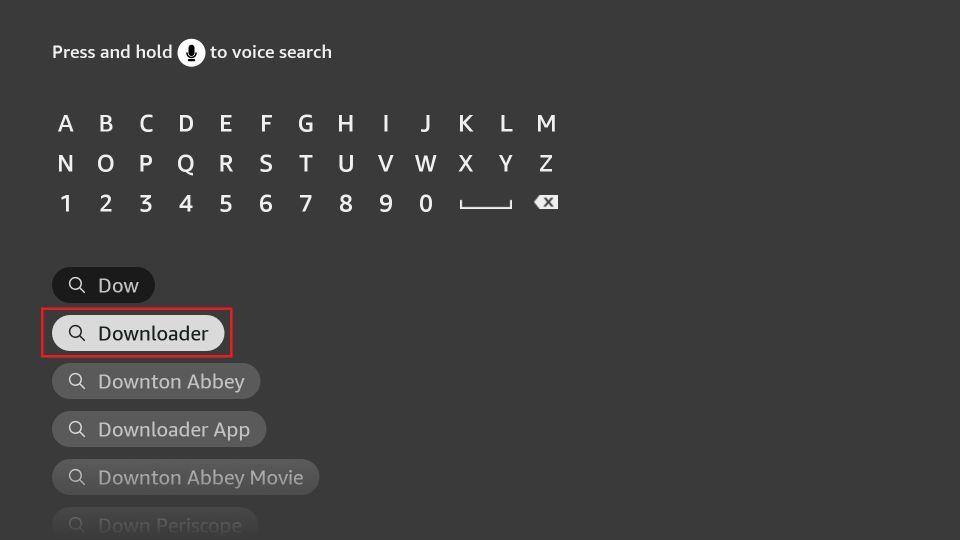
2. Next, access the Fire TV Settings menu and go to the My Fire TV section. Then, select the Developer Options menu and access the Install Unknown Apps section. Lastly, please scroll to the Downloader tab and toggle the switch to turn it on.
Note: Some devices require you to turn ON Apps from Unknown Sources instead of clicking Install Unknown Apps.
Now, select Fire TV Stick and click it 7 times to enable Developer Options. If you’re still not sure how to do it, here’s a step-by-step guide to enable developer options.
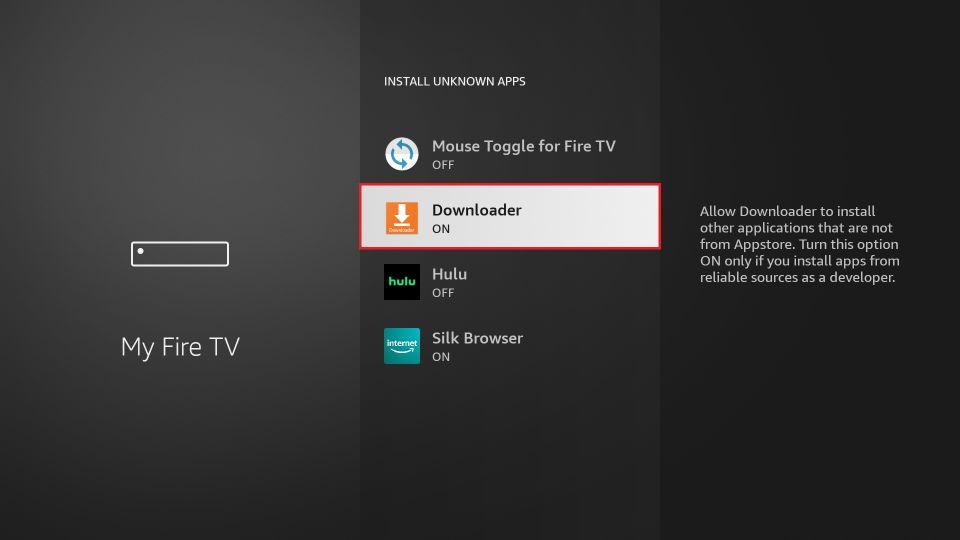
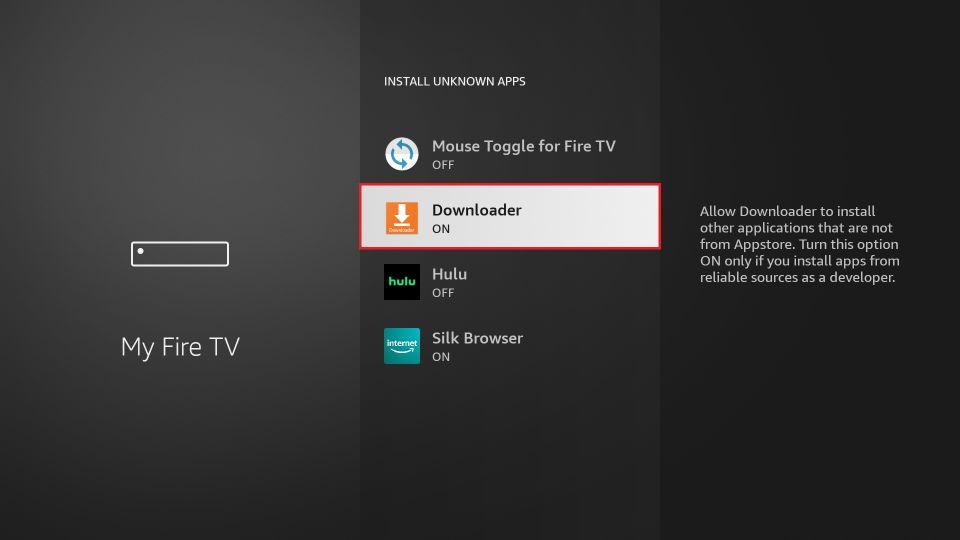
Sideloading Uzzu TV IPTV APK
Now that you’ve set up Downloader, the next part is installing the Uzzu TV IPTV app. The process is relatively simple. Here are the steps:
1. First, access the Apps & Channels section via Fire TV Home. Then, please scroll to the Downloader icon and press it to launch the application.
![]()
![]()
2. When the app opens, go to the Home page. Then, click the tab titled Enter a URL or Search Term.
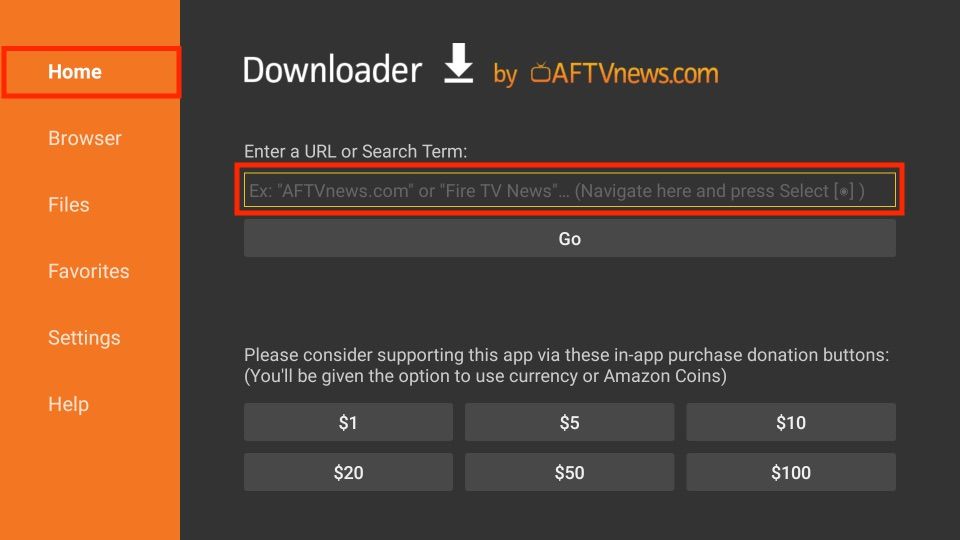
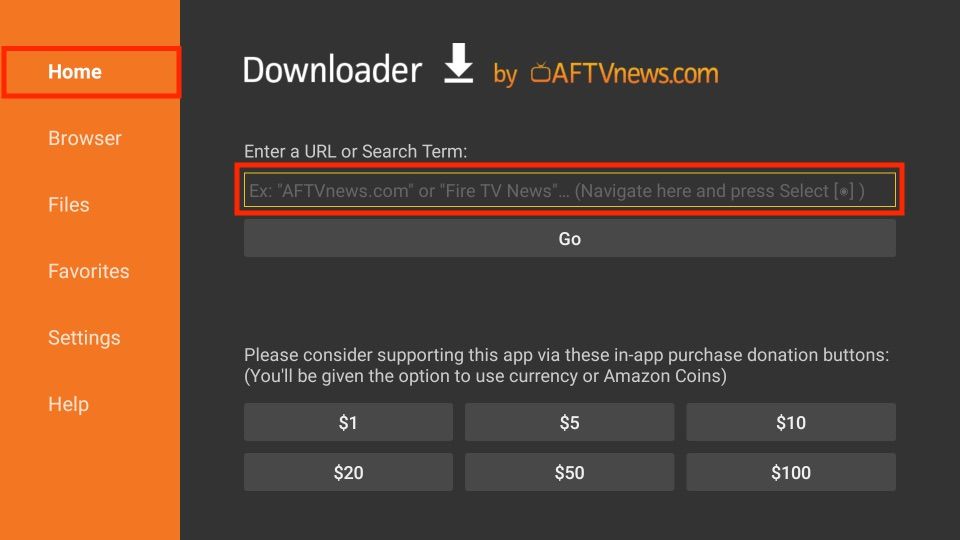
3. Use the on-screen keys to enter uzzu.tv/apps/firestick.apk in the search bar. Then, press Go.
Note: FireStickTricks.com does not host this URL (or any other third-party URL). We are not affiliated with the developers of Uzzu TV.
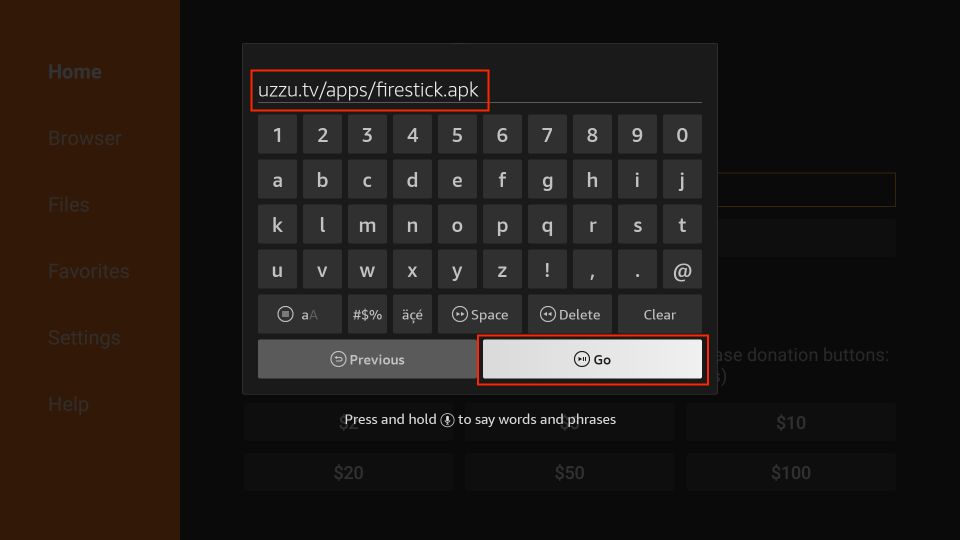
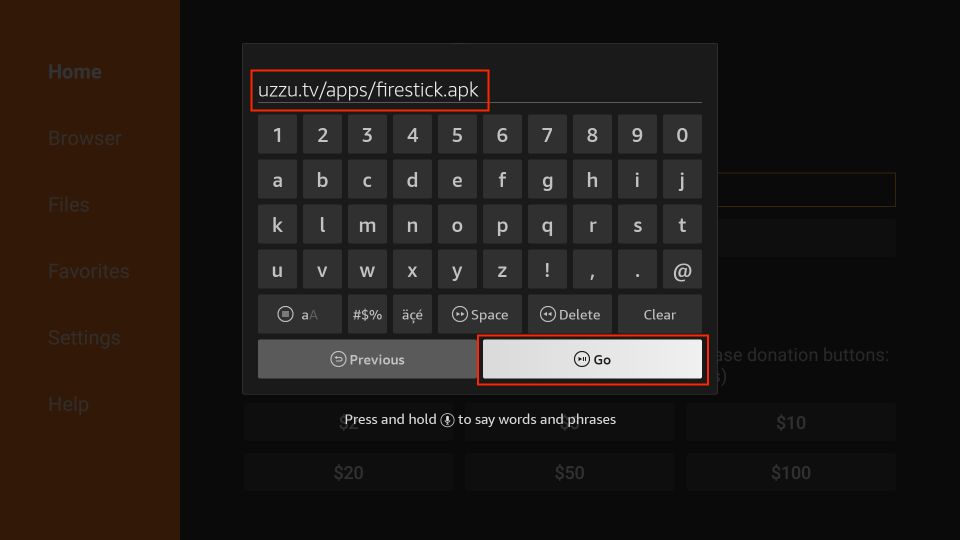
4. The APK file will quickly start to download. You can view the File download progress in the Status menu.
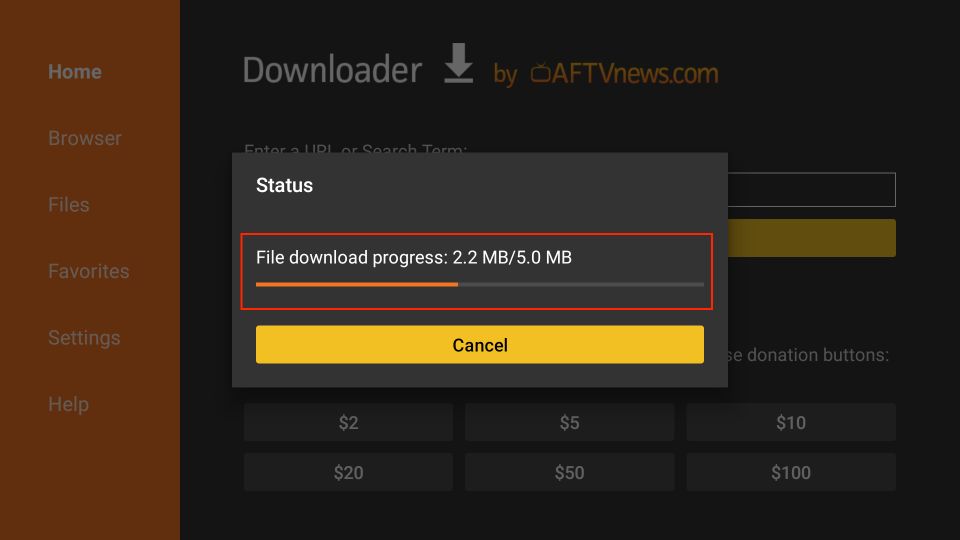
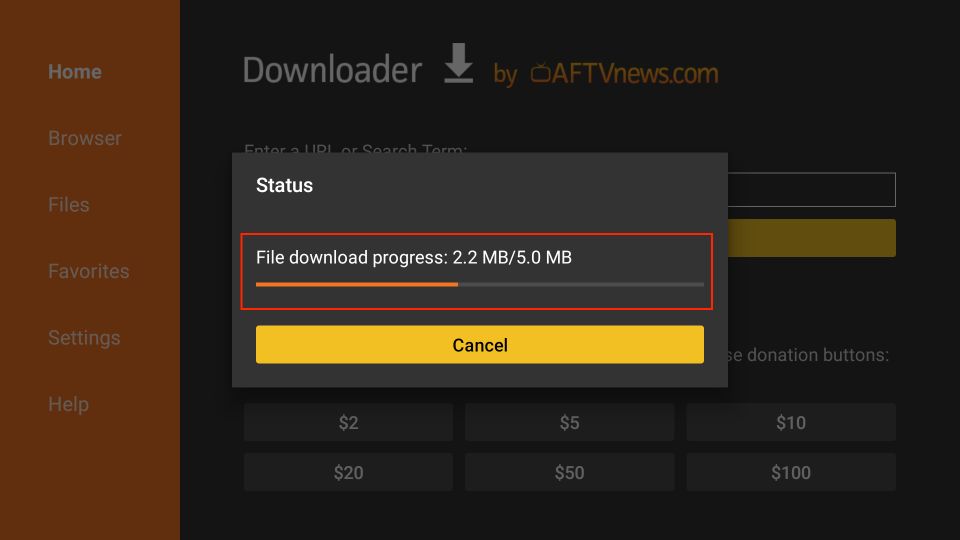
5. Once the download completes, an installation menu will appear. Press Install to start the process.
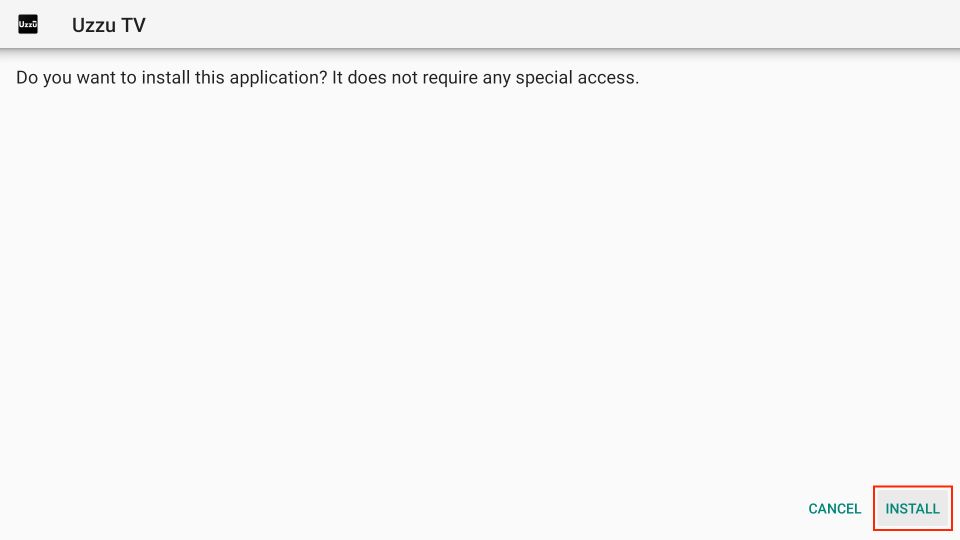
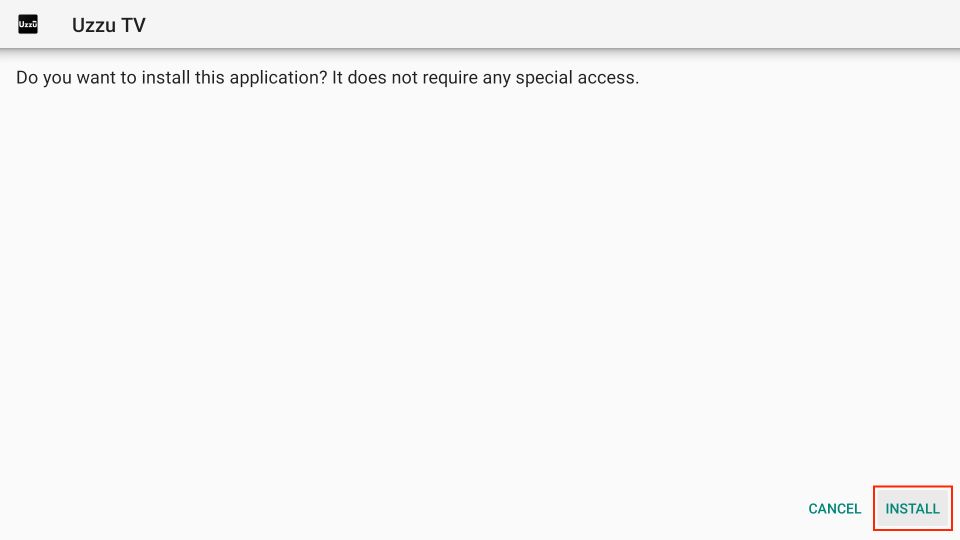
6. Wait for the App installed sign to appear. Then, hit Done.
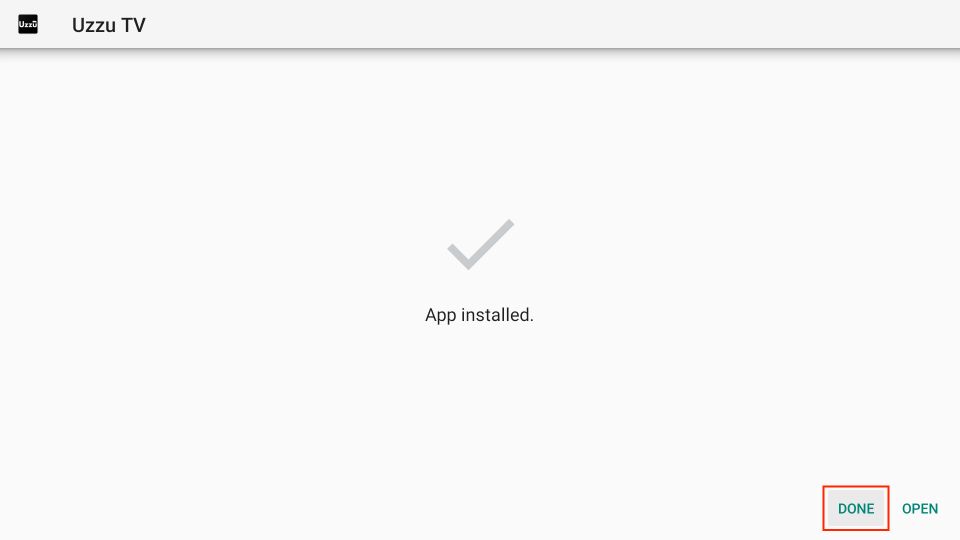
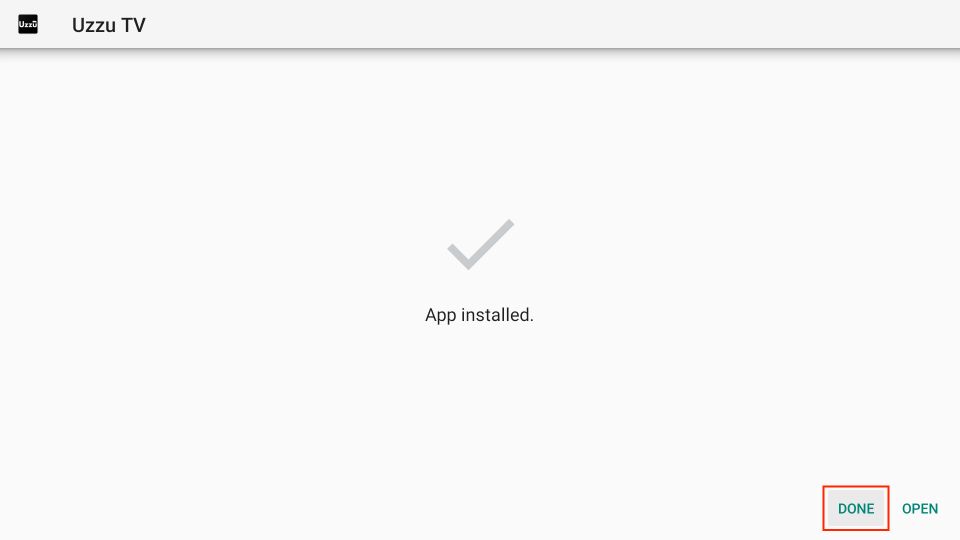
7. Now that Uzzu TV IPTV is installed on your device, you can remove the APK file. So, press the Delete button in the Status menu.
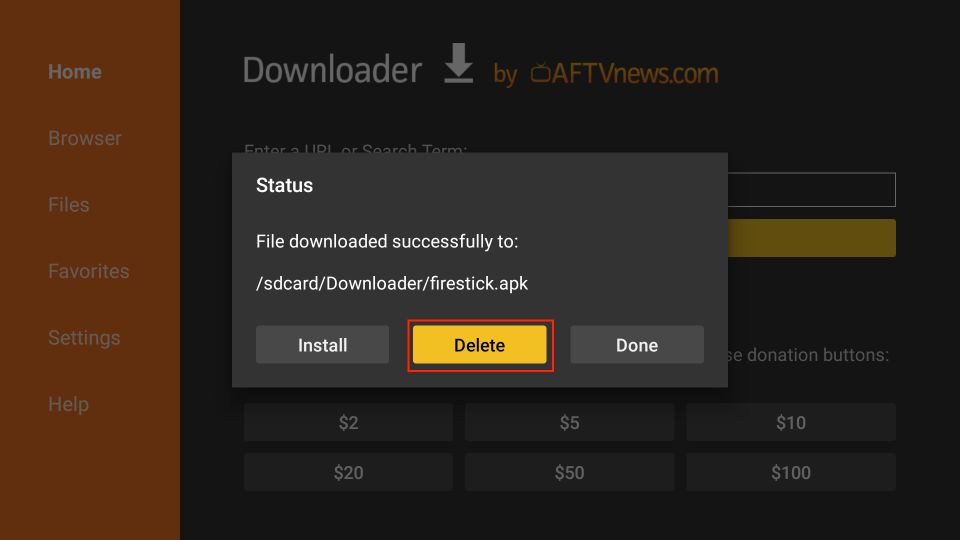
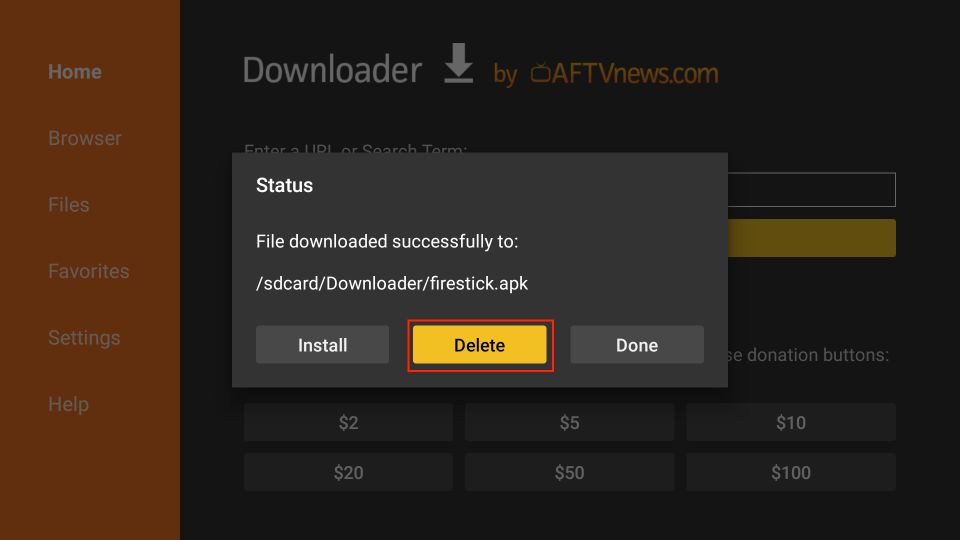
8. Again, press Delete to confirm.
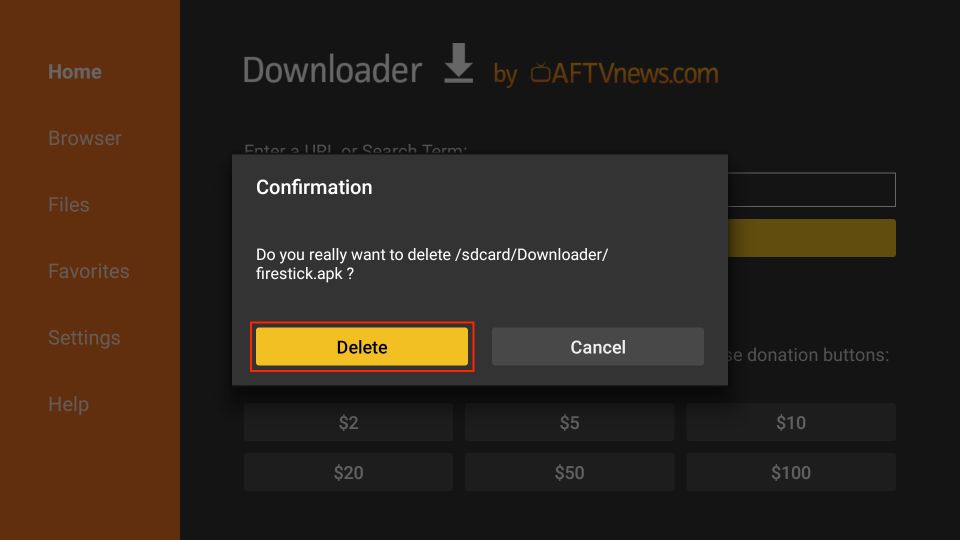
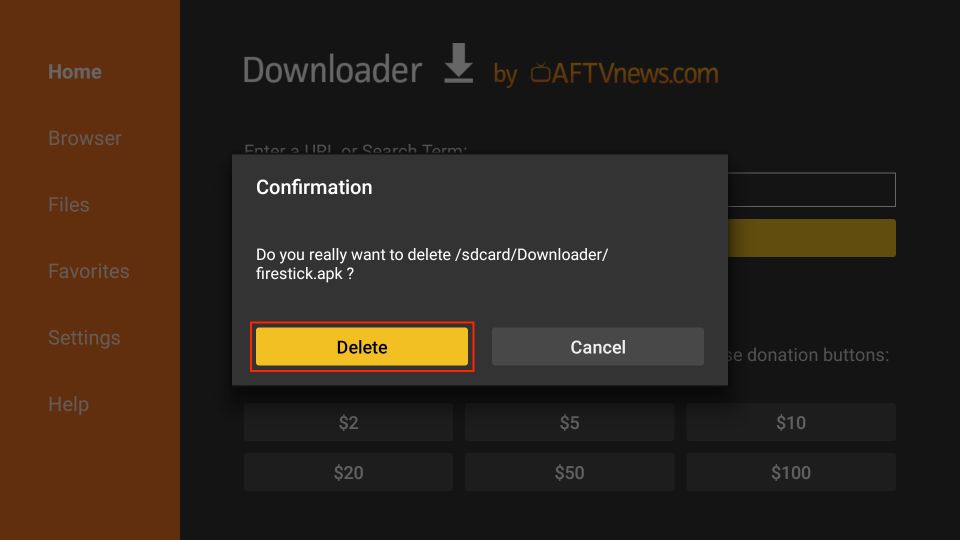
This is how you install Uzzu TV on FireStick.
Your FireStick / Fire TV is now all ready to stream your favorite content. However, before you start, I would like to warn you that everything you stream online is visible to your ISP and Government. This means, streaming free movies, TV shows, Sports might get you into legal trouble.
Thankfully, there is a foolproof way to keep all your streaming activities hidden from your ISP and the Government. All you need is a good VPN for Fire Stick. A VPN will mask your original IP which is and will help you bypass Online Surveillance, ISP throttling, and content geo-restrictions.
I personally use and recommend ExpressVPN, which is the fastest and most secure VPN. It is compatible with all kinds of streaming apps and is very easy to install on Fire TV / Stick.
We do not encourage the violation of copyright laws. But, what if you end up streaming content from an illegitimate source unintentionally? It is not always easy to tell the difference between a legit and illegal source.
So, before you start streaming on your Fire Stick / Fire TV, let’s see how to use ExpressVPN to keep your streaming activities hidden from prying eyes.
Step 1: Subscribe to ExpressVPN HERE. It comes with a 30-day money-back guarantee. Meaning, you can use it free for the first 30-days and if you are not satisfied with the performance (which is highly unlikely), you can ask for a full refund.
Step 2: Power ON your Fire TV Stick and go to Find followed by Search option.


Step 3: Now type “Expressvpn” (without quotes) in the search bar and select ExpressVPN when it shows up in the search results.


Step 4: Click Download to install the ExpressVPN app on Fire TV / Stick.


Step 5: Open the app and enter the login credentials that you created while buying the ExpressVPN subscription. Click Sign in.


Step 6: Click the Power icon to connect to a VPN server. That’s all. Your connection is now secure with the fastest and best VPN for FireStick.


You can also read more detailed info on using ExpressVPN with Fire TV / Stick.
How to Install & Setup Uzzu TV IPTV on Android?
Now that you’ve learned how to install Uzzu TV IPTV on FireStick let’s install the same on Android. Uzzu TV IPTV APK for Android devices is unavailable. Therefore, first, you must install an IPTV Player and then link your Uzzu TV account to use it.
Follow each step carefully to complete the process quickly. Let’s download the UV IPTV Player from the Google Play Store.
1. Open the VU IPTV Player installation dashboard in the Play Store. Then, press the Install button.
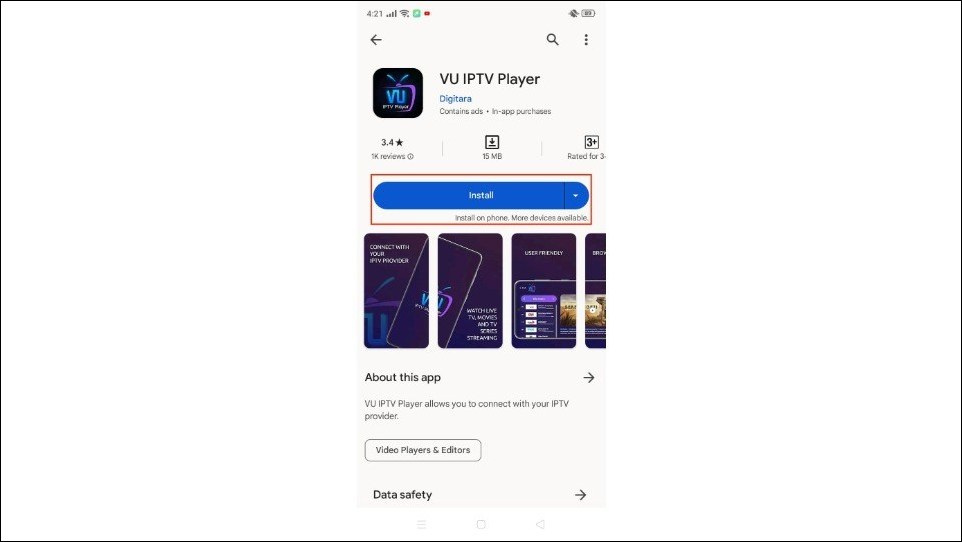
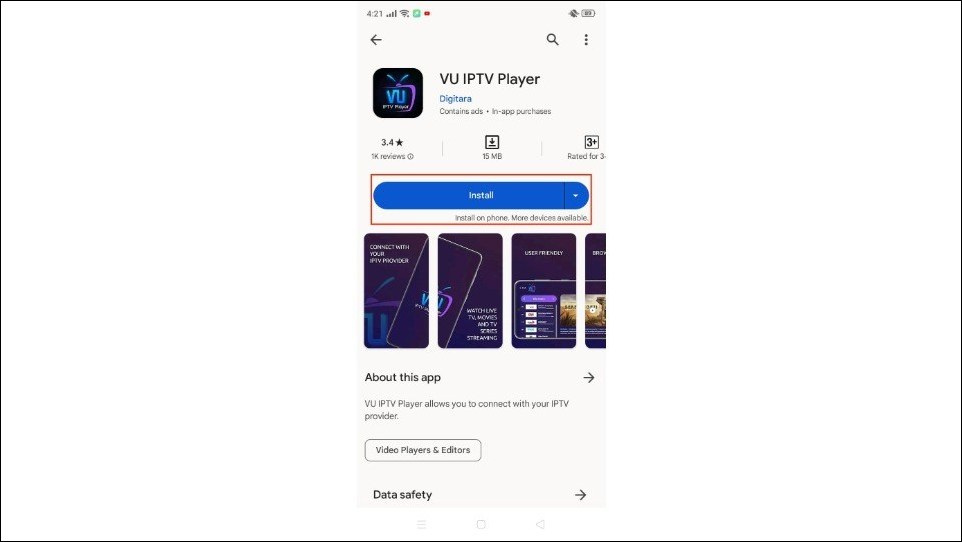
2. Once the installation completes, press Open to launch the VU IPTV Player.
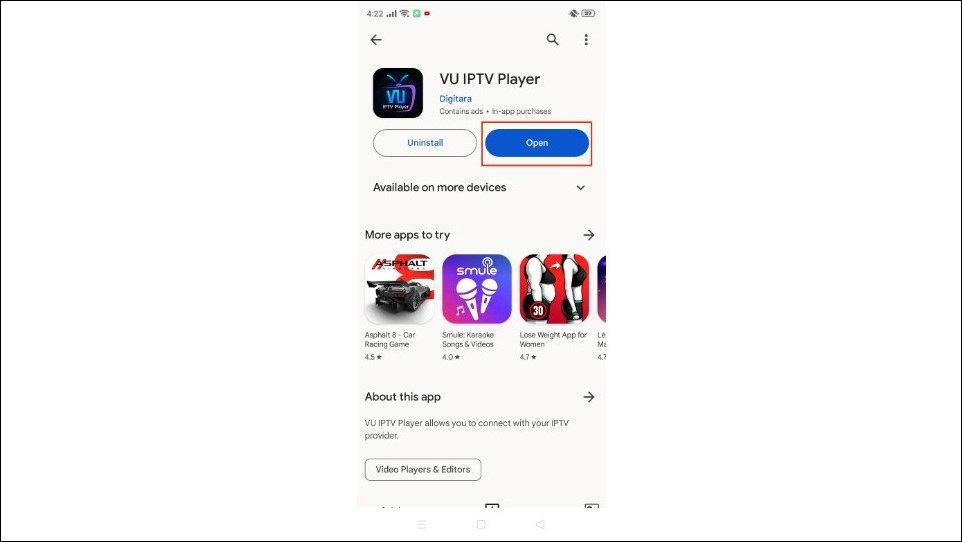
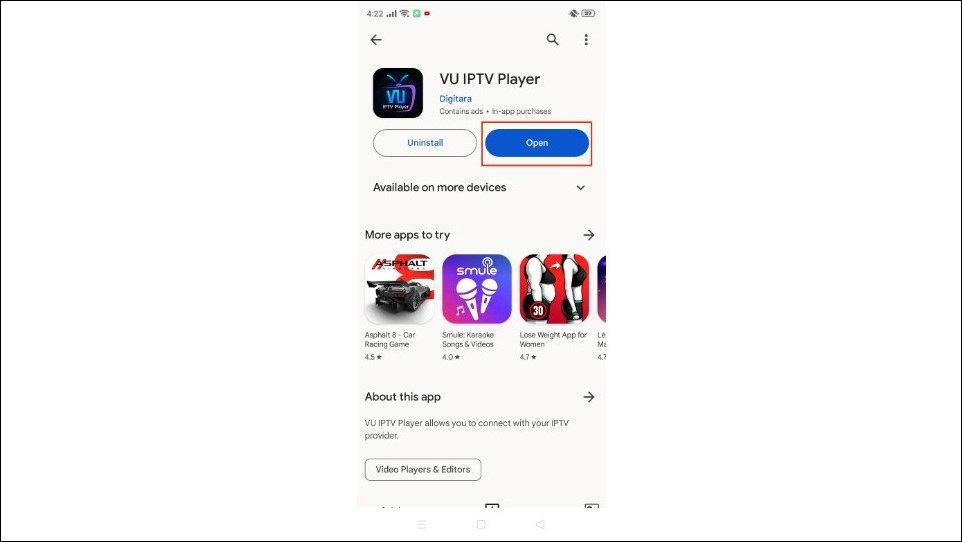
3. Before launching, the VU IPTV Player will request permission to access your device’s photos, media, and other files. Press ALLOW to continue.
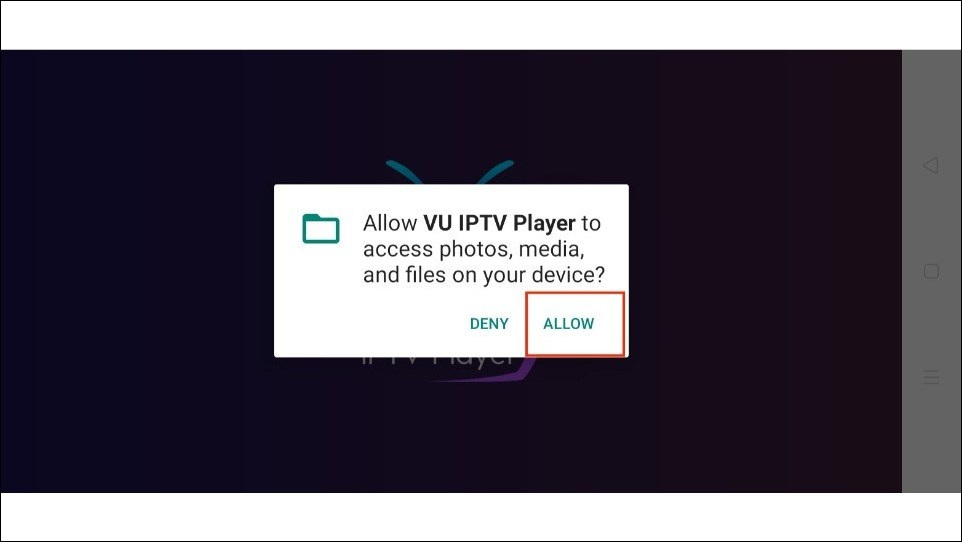
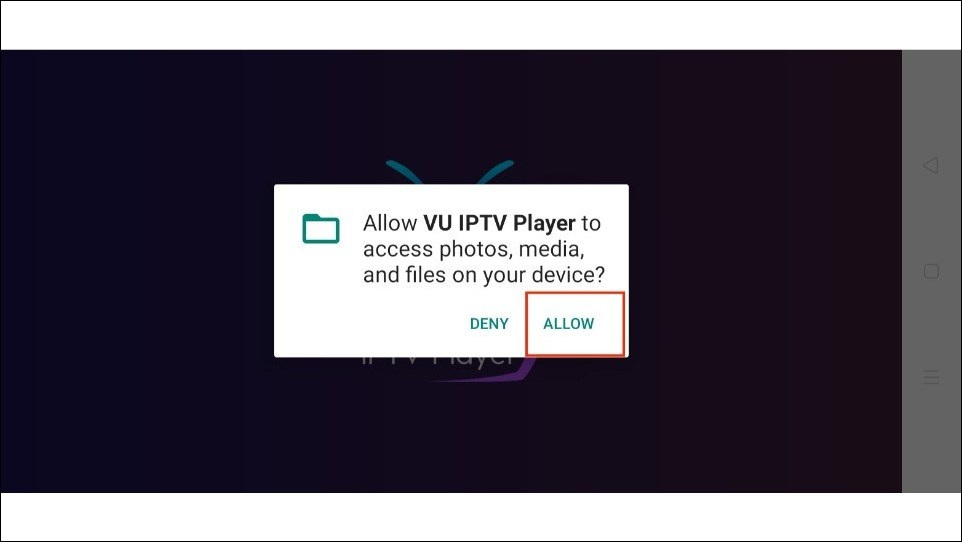
4. Wait for the VU IPTV Player’s Home screen to open. The main menus include Enter M3U URL, Login With Xtream Codes API, Browse Your Playlist, and Connect with MAC ID tabs. So, press the Enter M3U URL button.
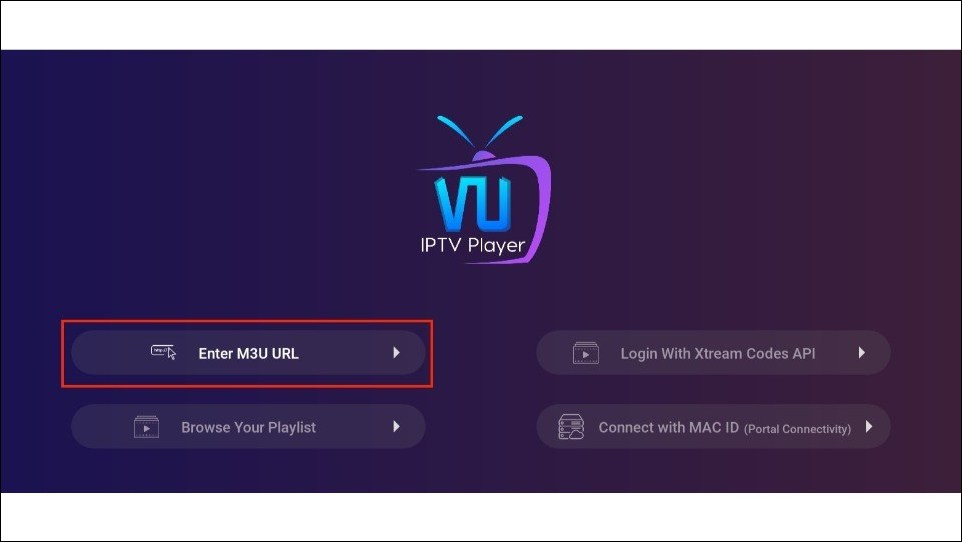
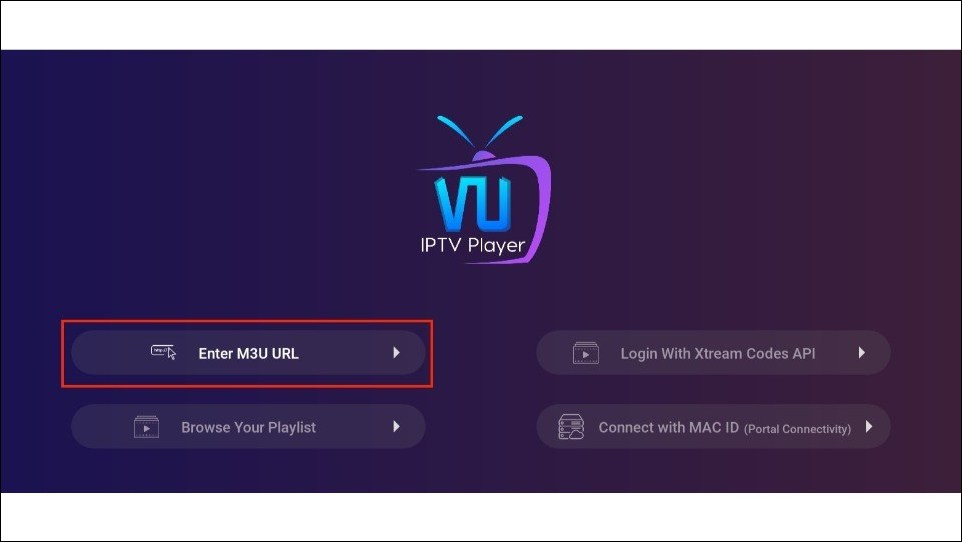
5. The Enter Your Login Details section will open. First, select the Name tab.
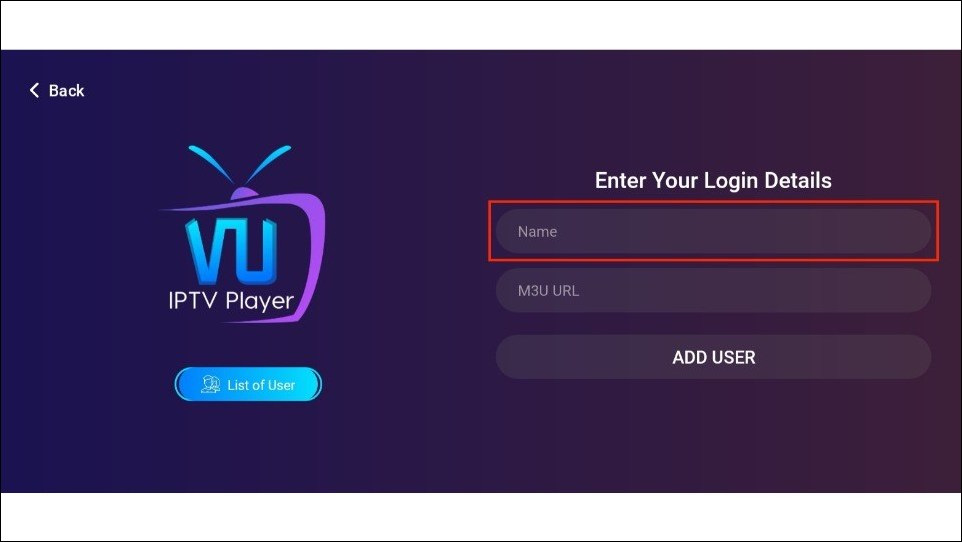
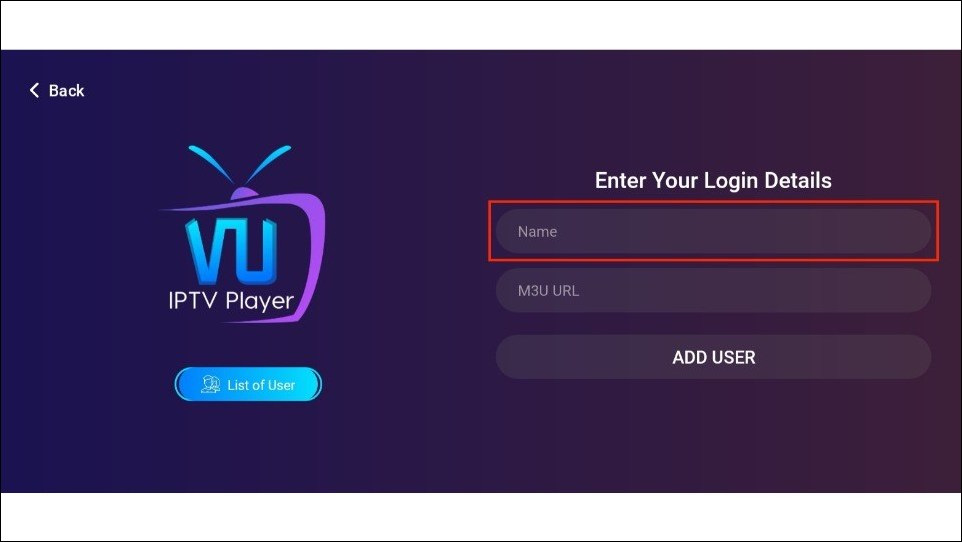
6. Enter Uzzu in the field by using the virtual keypad.
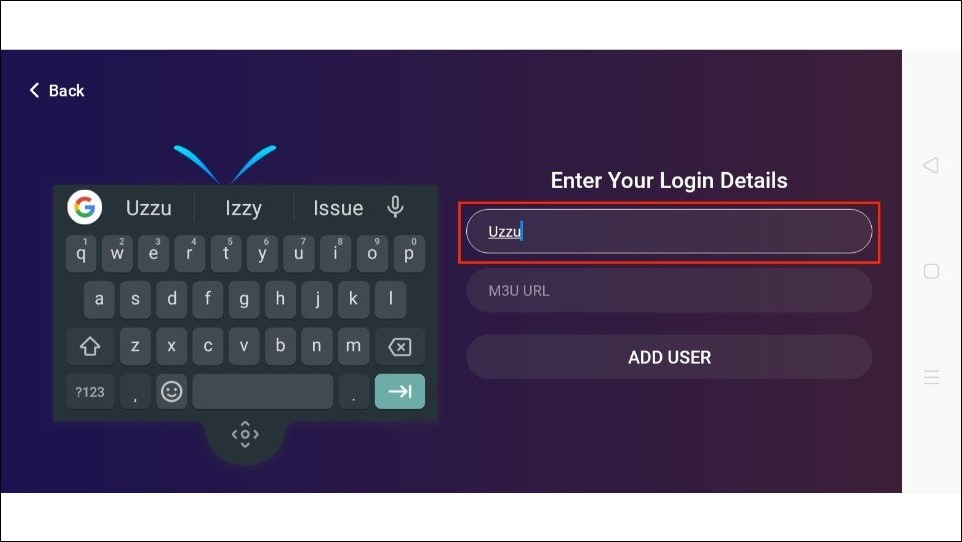
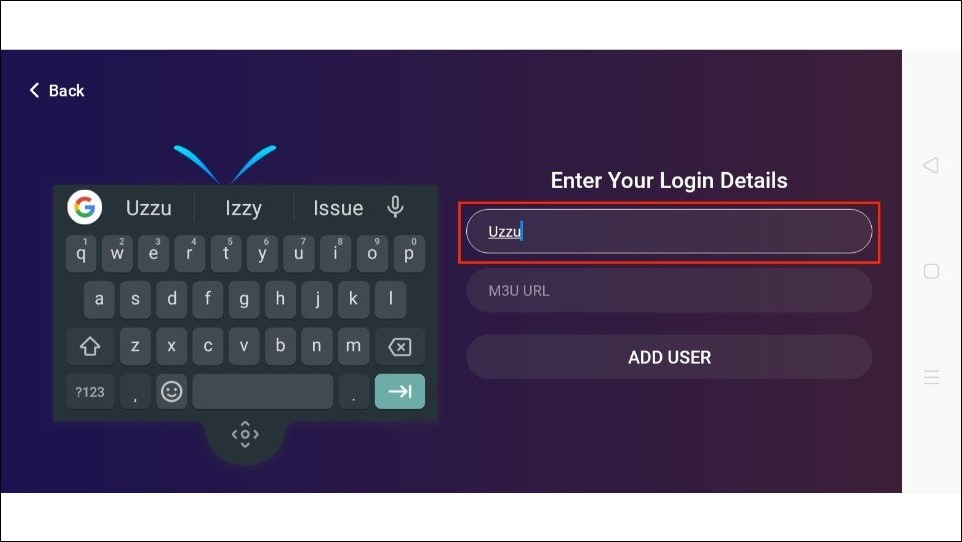
7. Next, enter the M3U Link for Uzzu and press ADD USER. And that’s it.
Note: Your Uzzu TV M3U Link is https://uzzu.tv/app2/[yourregistereduzzutvemail].
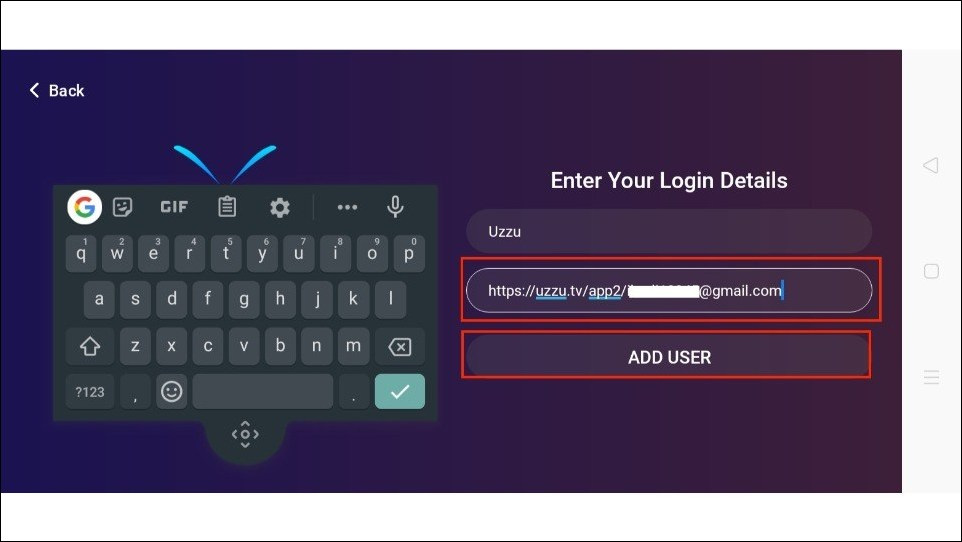
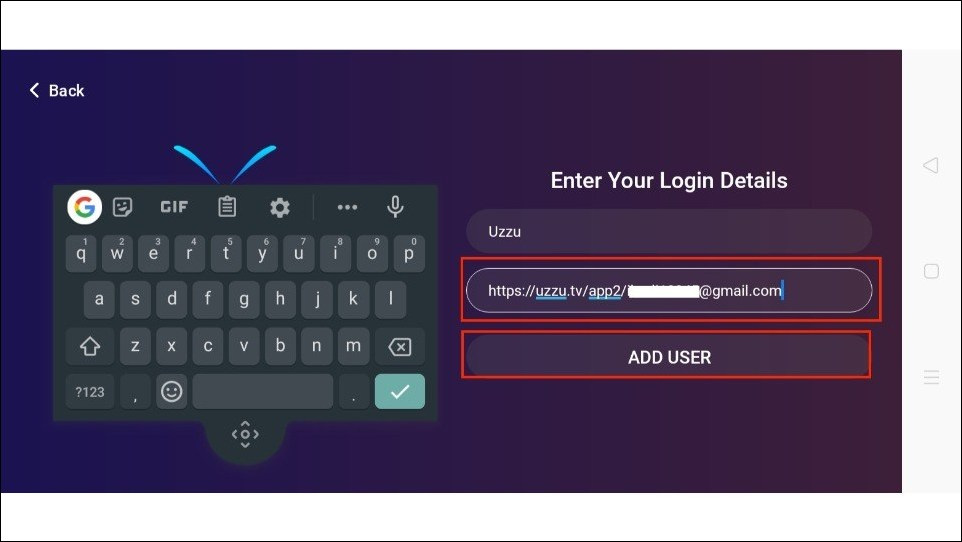
How to Use Uzzu TV IPTV?
Using Uzzu TV IPTV is pretty straightforward. The app is designed to be user-friendly and straightforward. But, before using Uzzu TV on FireStick, don’t forget to create the app shortcut on the Home screen. It will ensure that Uzzu TV remains right in front of your eyes.
First, press the Three Square icon on the Fire TV Home to access the Apps & Channels menu. Then, scroll down and select the Uzzu TV icon.
![]()
![]()
The app will quickly load. However, you must complete the signup process before streaming by following the on-screen instructions.
Go to https://uzzu.tv/member/link in a separate web browser. Enter your login credentials and Account code to complete the sign-in process.
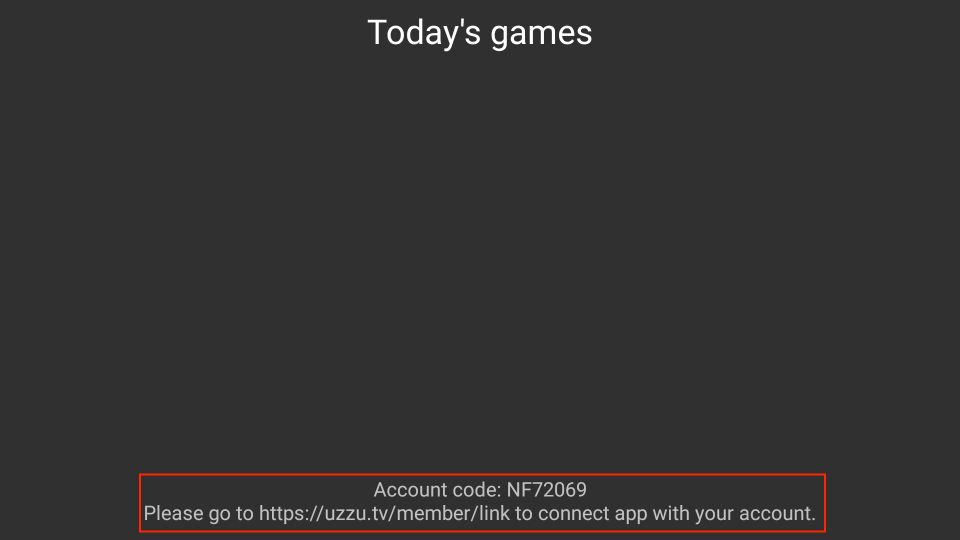
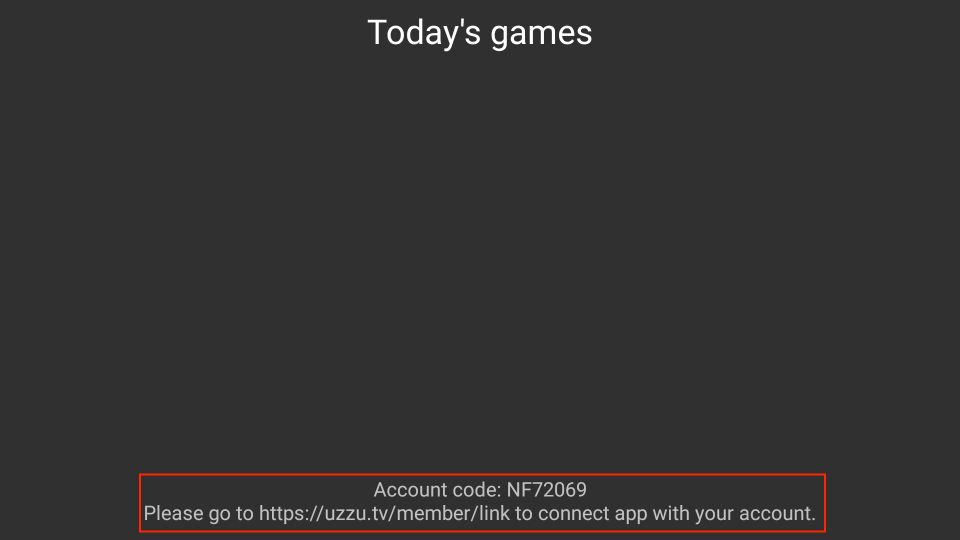
With this, you can say hello to dozens of live streams and sporting events on your big screen.
FAQ’s
How many channels are available on Uzzu TV IPTV?
Uzzu TV IPTV is home to over 100 live channels. You can find daily live streams for various sports like basketball, baseball, football, MMA, hockey, and more on Uzzu TV. Moreover, you can also watch live sporting events like NHL, NBA, NFL, and more. The base plan for Uzzu TV IPTV costs $6.99/week and lets you access all the available channels.
Which devices support Uzzu TV IPTV?
Uzzu TV is a popular IPTV for viewing live streams for various sporting events. Moreover, the service is supported by various devices. They include Fire TVs, FireSticks, Androids, Roku, iOS, and more.
Is Uzzu TV IPTV safe and legal?
The safety and legality of Uzzu TV IPTV are undetermined. Although IPTV services are entirely legal, some may stream pirated content. Therefore, it’s imperative to use a trustworthy VPN like ExpressVPN while using such sites. It will protect your identity if you accidentally access copyrighted content.
What’s the Game Schedule on Uzzu TV?
Game Schedule is a section on Uzzu TV. It lists the schedule and names for various games and their scheduled time. You can also see whether the live streams are available on Uzzu TV.
What’s the Service Status on Uzzu TV?
Service Status is a section on Uzzu TV. As the name suggests, it lists the status updates of Uzzu TV operations. You will view the All Systems Operational sign on the Service Status menu if the site runs smoothly. Moreover, if there are any operational troubles, you can also view them.
Final Words
The above blog covered an in-depth review of Uzzu TV IPTV for FireStick and Android. Uzzu TV is an affordable and user-friendly service for catching the live streams of your favorite sports. Moreover, you can also install the Uzzu TV app on FireStick via sideloading. It will let you enjoy various sporting events and matches on the big screen.
Related:


Suberboost Your FireStick with My Free Guide
Stay Ahead: Weekly Insights on the Latest in Free Streaming!
No spam, ever. Unsubscribe anytime.
Legal Disclaimer – FireStickTricks.com does not verify the legality or security of any add-ons, apps or services mentioned on this site. Also, we do not promote, host or link to copyright-protected streams. We highly discourage piracy and strictly advise our readers to avoid it at all costs. Any mention of free streaming on our site is purely meant for copyright-free content that is available in the Public domain. Read our full disclaimer.
Disclosure – FireStickTricks.com is reader-supported blog. When you buy a product through links on our site, we may earn commission. Learn More