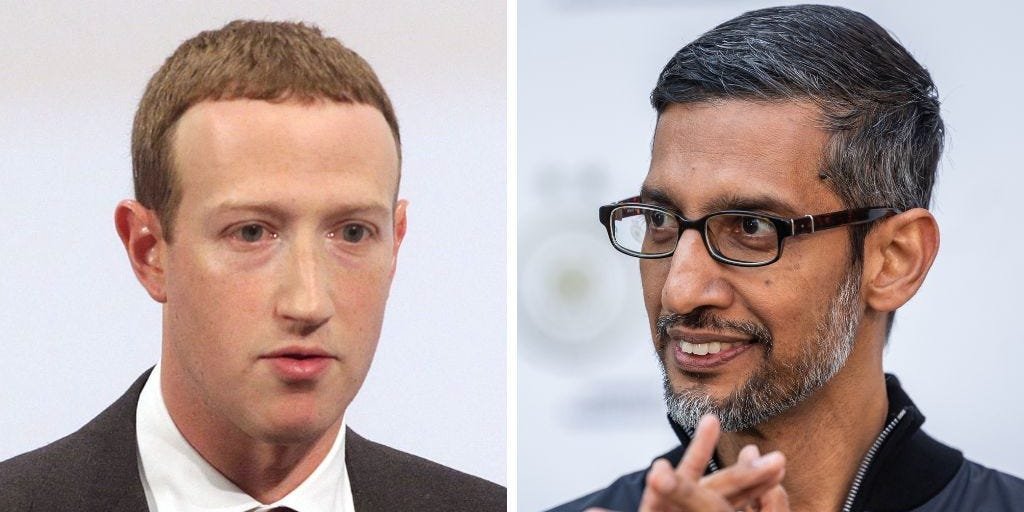This Mom IPTV review covers its top features, pricing, and setup instructions on FireStick & Android. The IPTV is also compatible with various other devices, including smartphones, handheld devices, PCs, Macs, and more.


What is Mom IPTV?
Mom IPTV is a popular third-party service offering over 18,000 live channels and 9600 VOD movies and shows. This IPTV features premium, local, and international channels from over 38 countries.
It covers sports, entertainment, news, family, lifestyle, kids, and travel. The VOD library is sizeable, with hundreds of TV series and movies.
It also has an EPG and a favorites manager, and it is compatible with multiple devices, including smart TVs, mobile phones, PCs, and Fire TV sticks.
Live TV channels stream in up to 1080p resolution, and most VOD content is available in up to 4K. In my experience, the channels load fast with minimal lag and freezing.
Mom IPTV offers 24/7 customer support and a money-back guarantee for subscribers who are dissatisfied with the service.
The service does not have a standalone app. You’ll need a third-party IPTV player to access and stream the content on your device. Mom IPTV integrates with multiple IPTV players, including IPTV Smarters Pro, TiviMate, and Perfect.
Attention: Read before you continue
Governments and ISPs worldwide monitor their users’ online activities. If you are found streaming copyrighted content on your device, you could get into serious trouble. Currently, your IP is visible to everyone. I strongly recommend you get a good VPN and hide your identity so your movie viewing experience doesn’t take a bad turn.
I use ExpressVPN, which is the fastest and most secure VPN for IPTV. It is very easy to install on any device, including Amazon Fire TV Stick. Also, it comes with a 30-day money-back guarantee. If you don’t like their service, you can always ask for a refund. ExpressVPN also has a special deal where you can get 3 months free and save 49% on an annual plan.
Read: How to Install and Use a VPN on FireStick
Read: How to Install VPN on Other Streaming Devices
Is Mom IPTV Safe and Legal?
Mom IPTV is an unofficial IPTV provider. Third-party services are in a safety gray area because some might carry malicious files that may corrupt your devices and networks. I scanned Mom IPTV’s website on VirusTotal to determine its safety.
As you can see in the screenshot below, the website doesn’t contain malware or viruses.
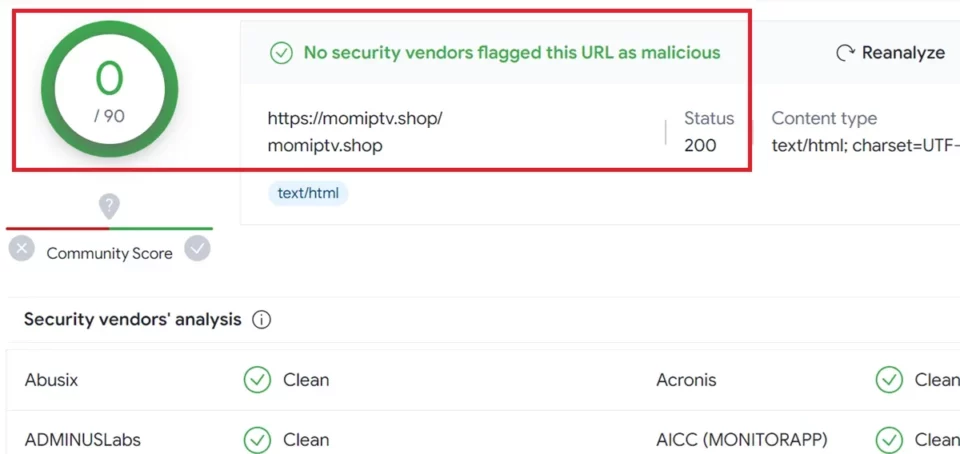
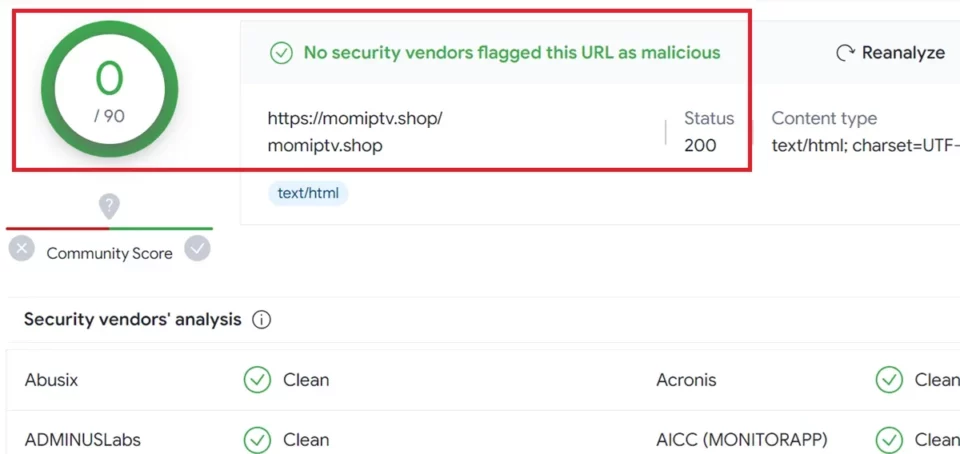
Mom IPTV is a third-party provider. It is unavailable on licensed app stores like the Amazon App Store, Google Play, or the Apple Store, so we can’t determine its legitimacy.
The legality of a service depends on various aspects, including content sources, licenses and agreements, and the country’s copyright laws. In this regard, FireStickTricks can’t verify whether Mom IPTV is legal.
We do not endorse copyright violations or piracy. We also understand your privacy is important when browsing on third-party sites. Consider using a reliable IPTV VPN like ExpressVPN with Mom IPTV.
The VPN hides your online identity, which helps you avoid legal repercussions that may arise when using unofficial services.
Mom IPTV Plans and Pricing
Mom IPTV offers five distinct packages. Here is the list of the packages:
- 1-Month for $9.99
- 3-Month for $19.99
- 6-Month for $36.99
- 12-Month for $64.99
- 24-Month for $119.99
All plans include:
- 18000 live TV channels.
- 9600 VOD content.
- 7-Day money-back guarantee.
Note: You will see a higher price on the next page. For instance, the 1-month plan changes to $12.99 from $9.99. However, you will be charged as advertised on the final checkout page.


Overview of Mom IPTV
Here’s a quick breakdown of Mom IPTV’s best features:
- Over 18,000 live channels and 9600 VOD
- Diverse list of local and international channels spanning various niches
- Full HD and 4K resolution streaming
- Favorites manager
- Offers EPG
- Compatible with various IPTV players
- Supports multiple streaming devices, including smartphones, PCs, and Fire TV
- Flexible subscription packages
- Automated repayments
- 7-day money-back guarantee
Subscribing to Mom IPTV
Legal Disclaimer: This tutorial is purely educational. FireStickTricks.com doesn’t own, host, operate, resell, or distribute any streaming apps, addons, websites, IPTV or services. The page contains some unverified services, and we are not certain whether they hold legal licenses to distribute the content. FireStickTricks.com does not verify the legality of each app/service in all regions. Do your due diligence if you use any of the unverified apps/services, and stream only content that is available in the public domain. The end-user shall be solely responsible for the media accessed.
Follow these steps to subscribe to Mom IPTV:
1. Go to https://momiptv.shop/us and click Pricing.
Note: FireStickTricks.com does not host this URL. We are also not affiliated with the Mom IPTV developers.


2. Choose one of the five plans and click Subscription.


3. On the next page, choose whether you’re a new customer or want to renew an old line.


4. Choose your device, channel bouquet, and video-on-demand (VOD) type.
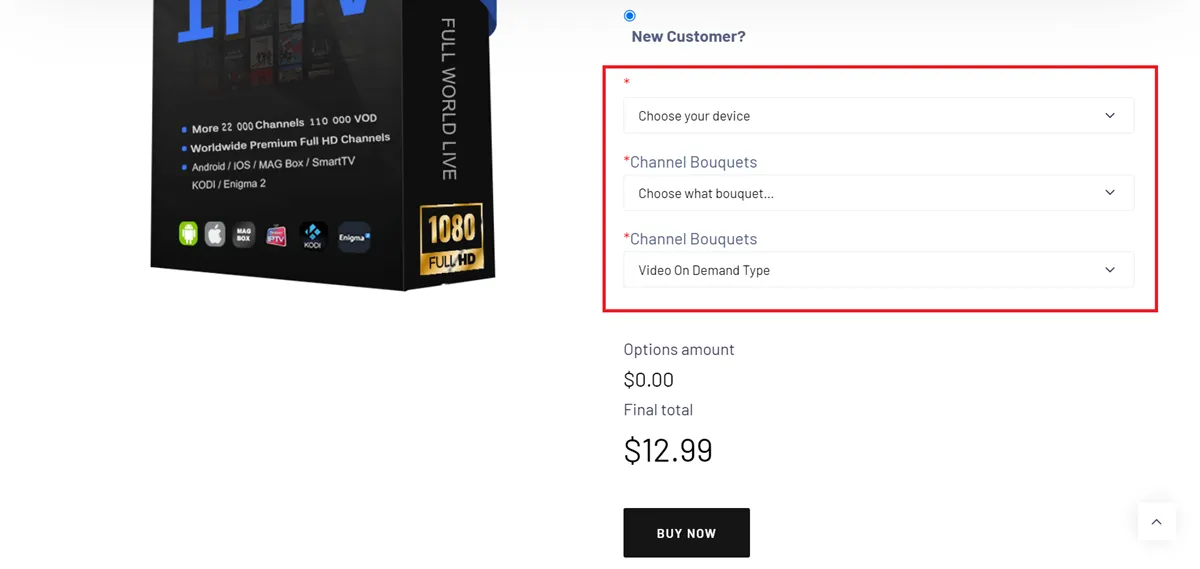
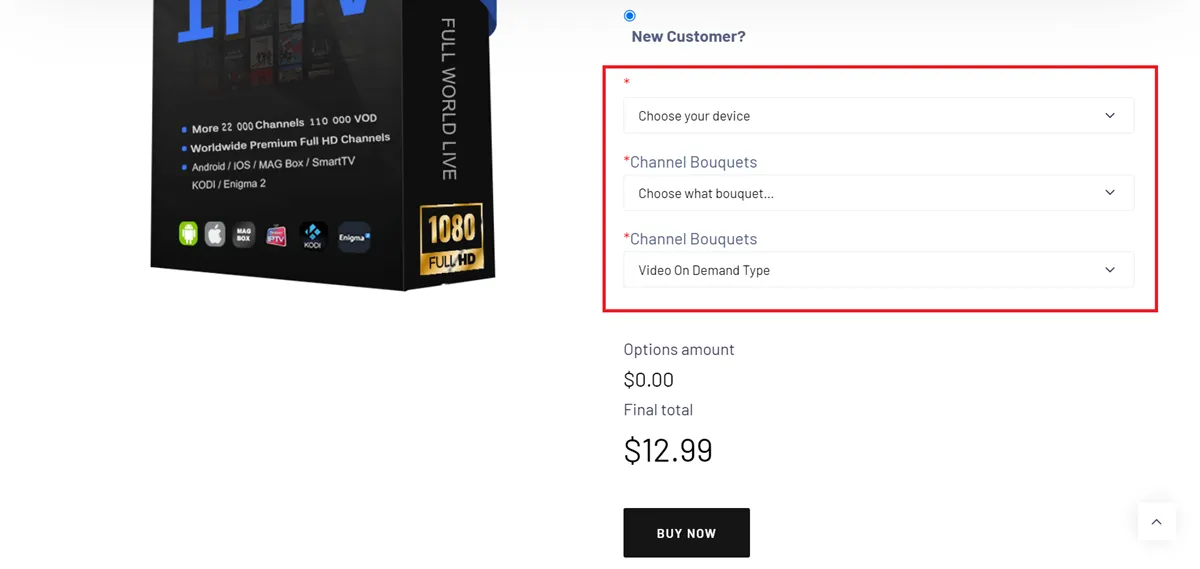
5. Click Buy Now.
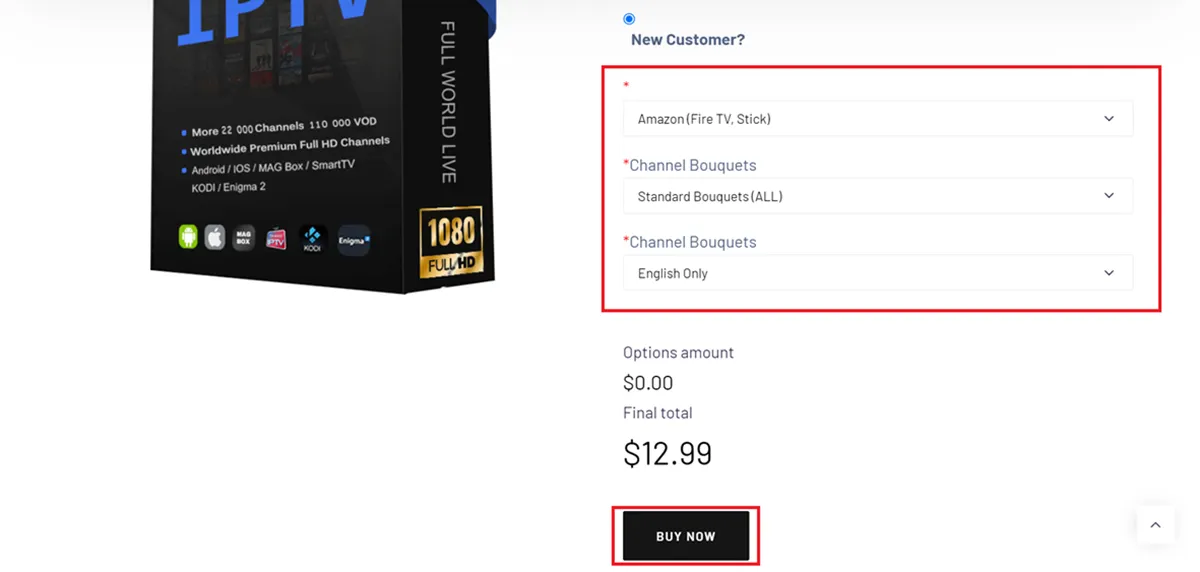
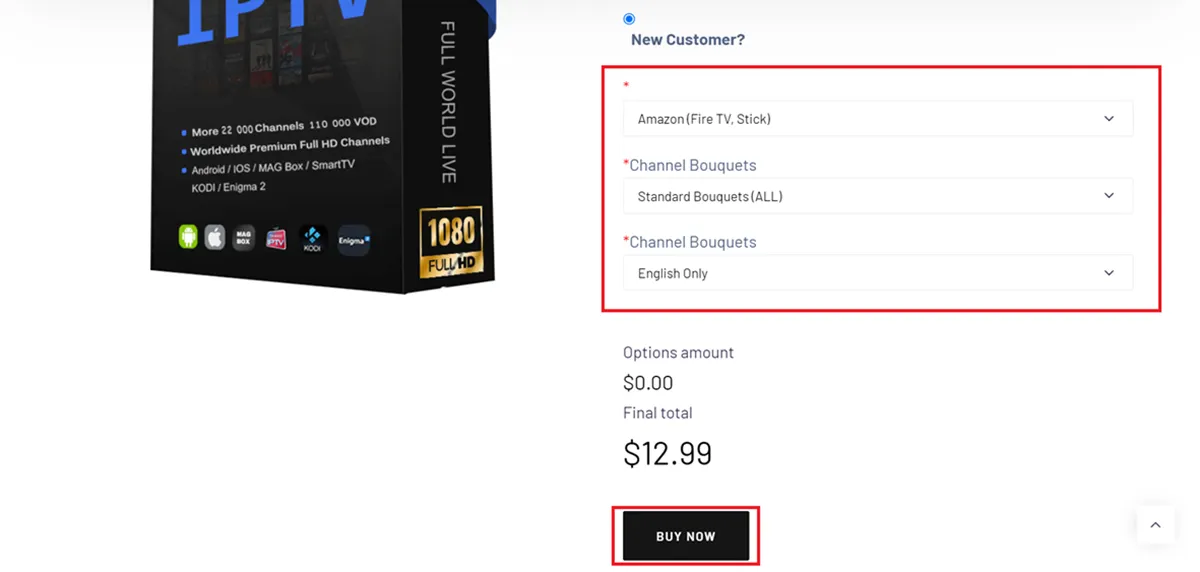
6. Enter your order details as required, then click Pay Now.
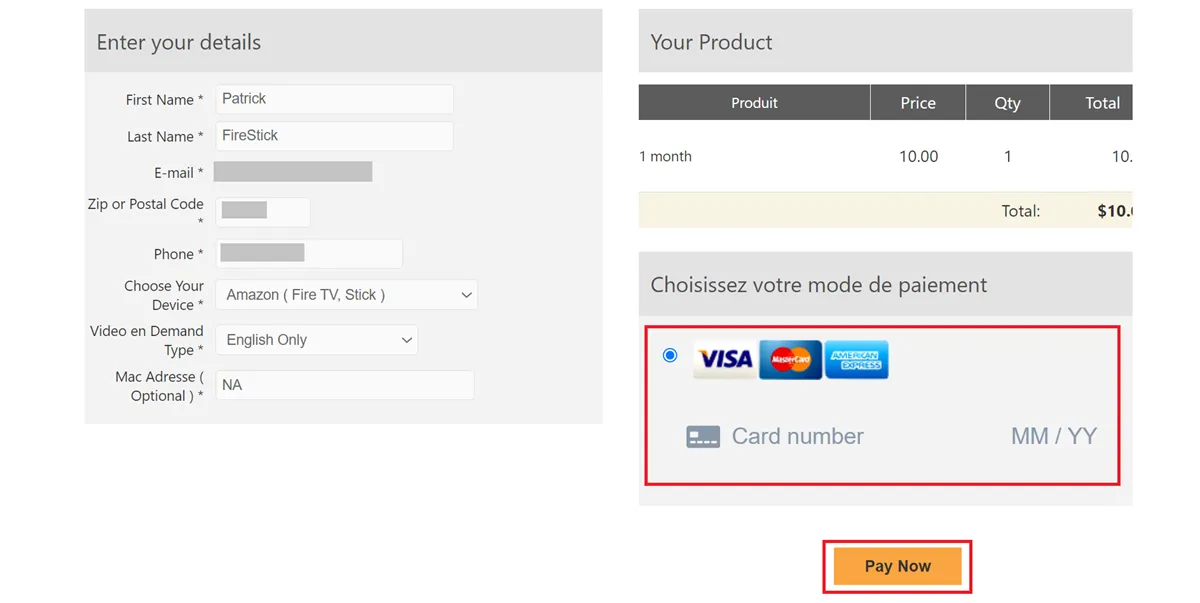
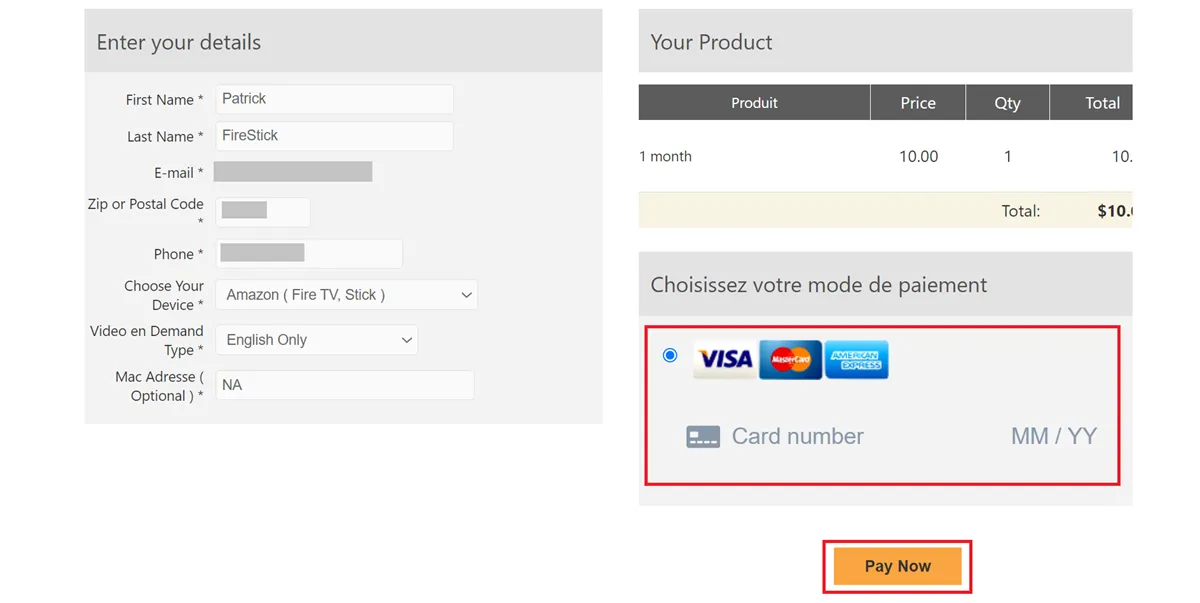
Mom IPTV website says your order will be processed in 5 minutes to 8 hours. After activation, you will receive an email with your account name, password, and M3U URL.
Please ensure the details you enter during signup are correct to avoid delays. If you don’t receive an email with the account details within 8 hours, contact the customer support team for further assistance.
Mom IPTV’s Money-Back Guarantee
One of the notable perks of subscribing to Mom IPTV is the 7-day refund if you’re unsatisfied with the service. Some of the reasons for requesting a refund include:
- You haven’t received the login details after payment despite reaching out to the customer support team
- The available live channels and VOD content don’t load
- Low-quality content, including constant buffering, lagging, and freezing
- Other technical issues on the provider’s side that go unresolved after contacting customer support
To request a refund from Mom IPTV, contact customer support within 7 days after purchase.
How to Use Mom IPTV With IPTV Smarters Pro
As mentioned, Mom IPTV does not have a standalone app. However, you can use it with one of the IPTV players.
I will use the IPTV Smarters Pro player to set up Mom IPTV. Here are the steps:
1. If you don’t have IPTV Smarters Pro, please follow the installation steps to get it on your FireStick. Next, select the Apps icon on the home screen.
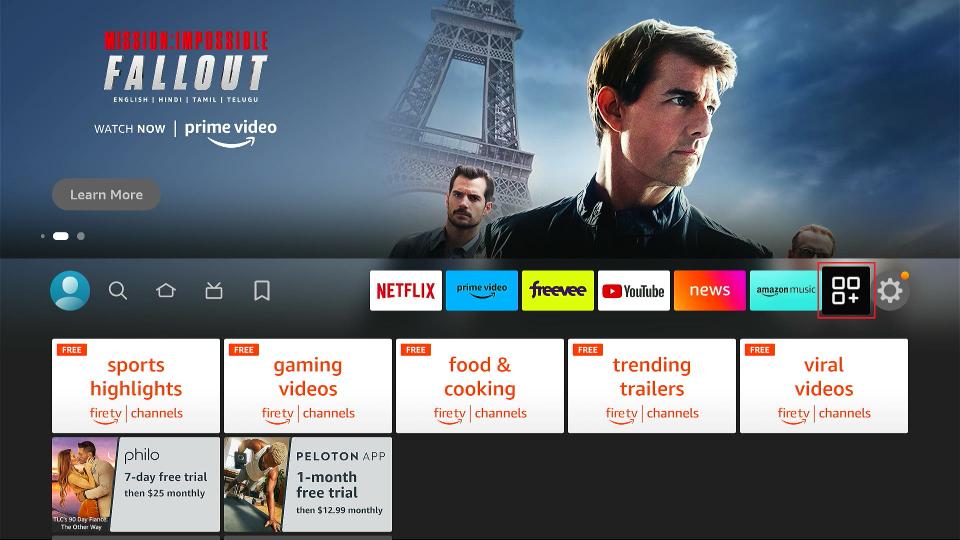
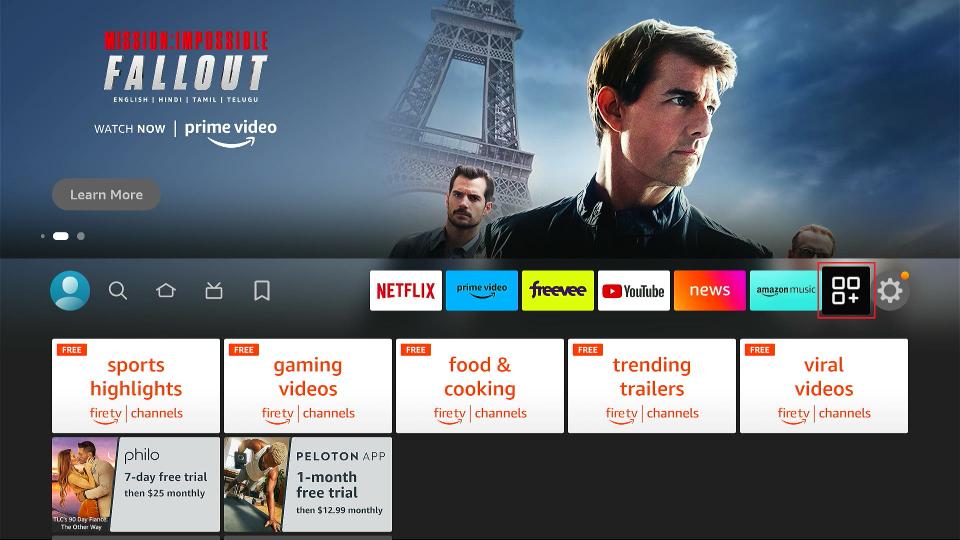
2. Launch IPTV Smarters Pro.
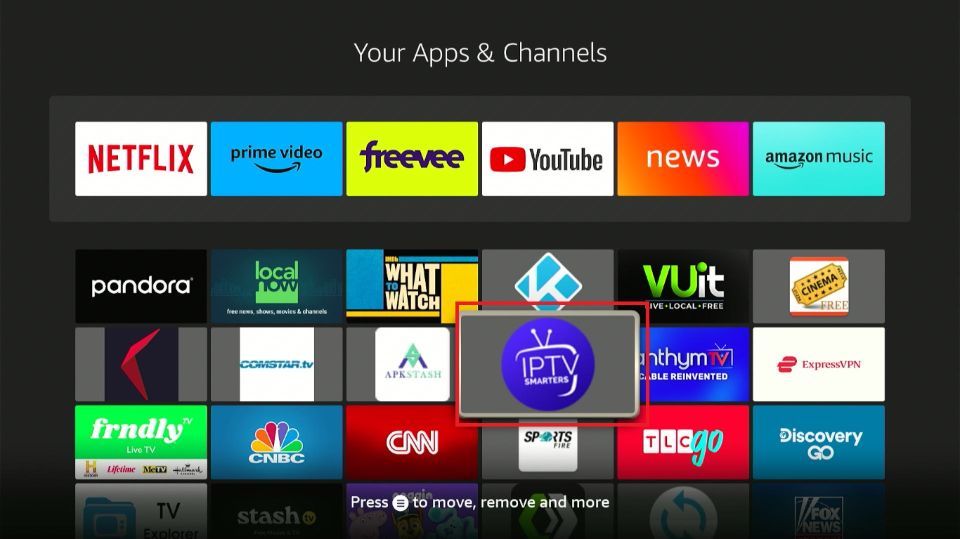
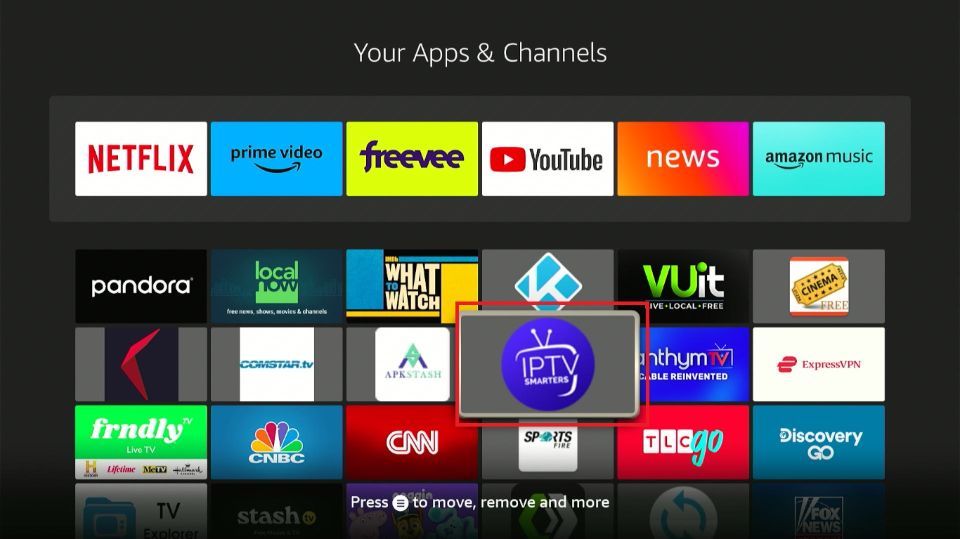
3. This is what the IPTV Smarters Pro home page looks like.
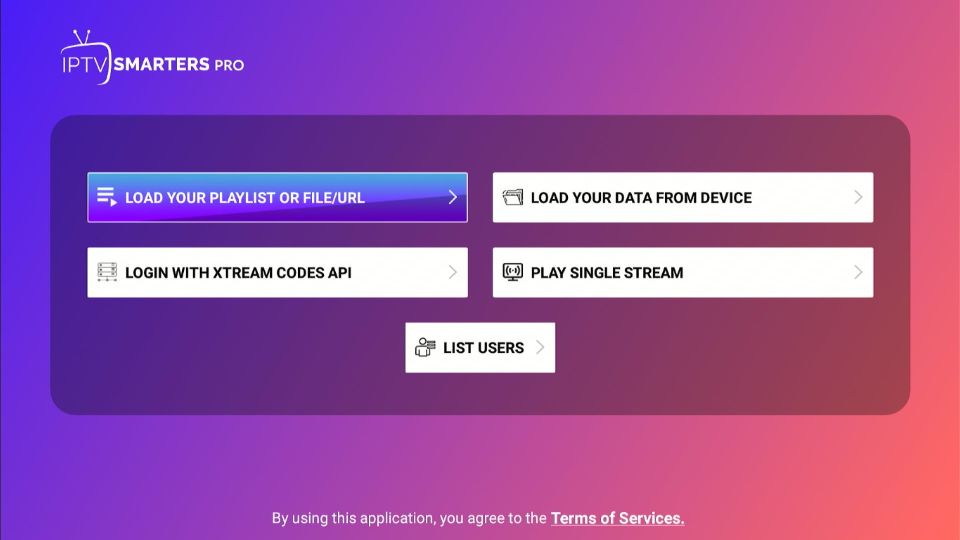
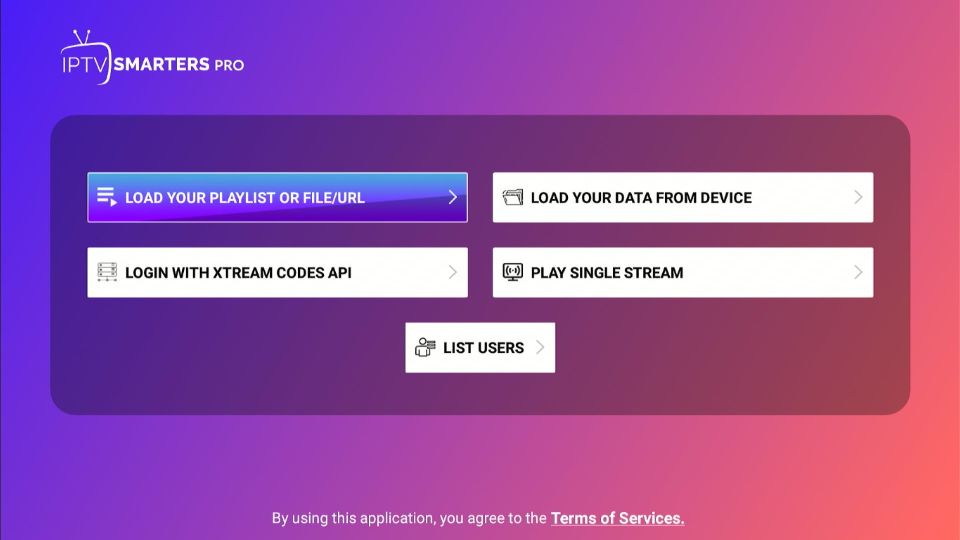
When you purchase a subscription, the provider gives you two ways to log in and access the Mom IPTV content. You can log in using a username, password, URL server, or an M3U File.
I’ll discuss the two methods below shortly.
Method #1: Loading the IPTV Playlist Using an M3U File
Follow these steps to access Mom IPTV content using the provided M3U URL:
1. Click Load Your Playlist or File/URL.
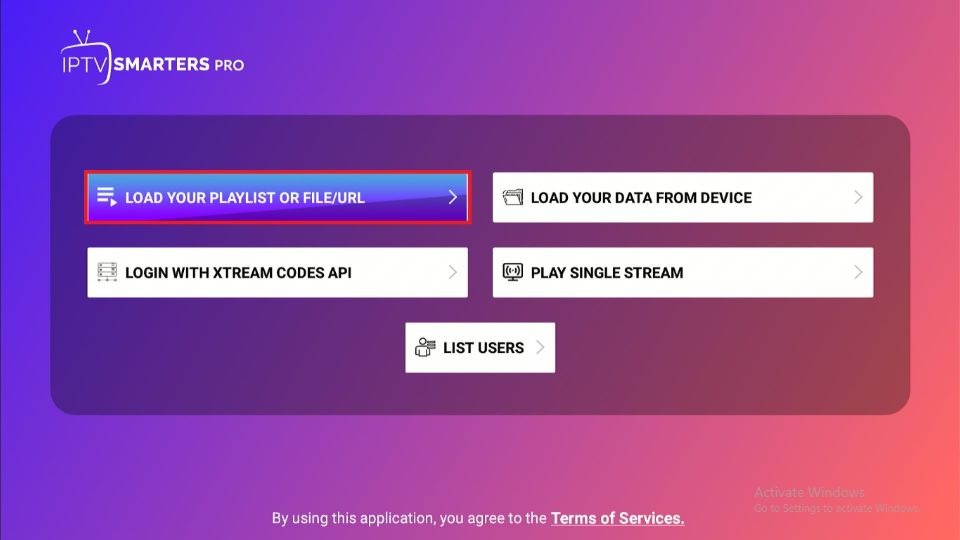
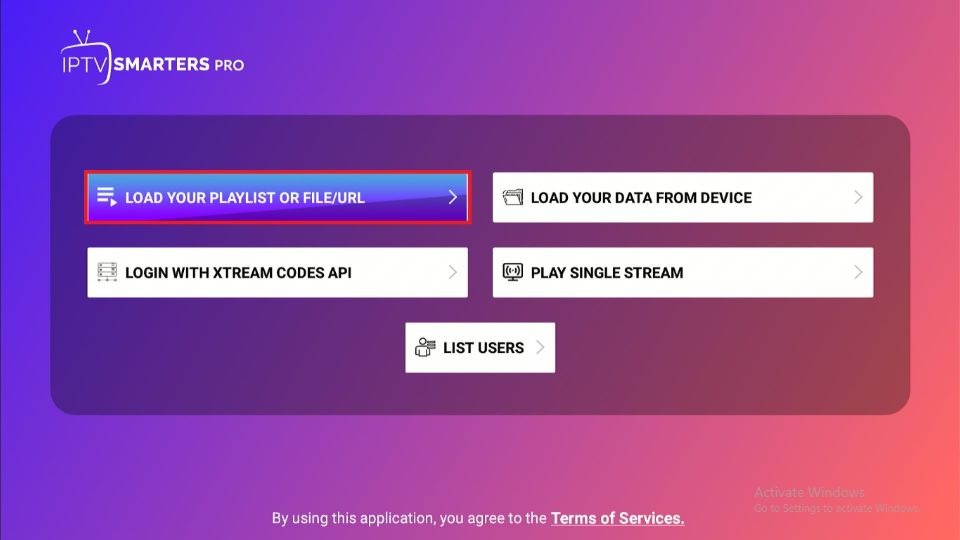
2. Enter any name for the IPTV. I entered Mom IPTV in my case.
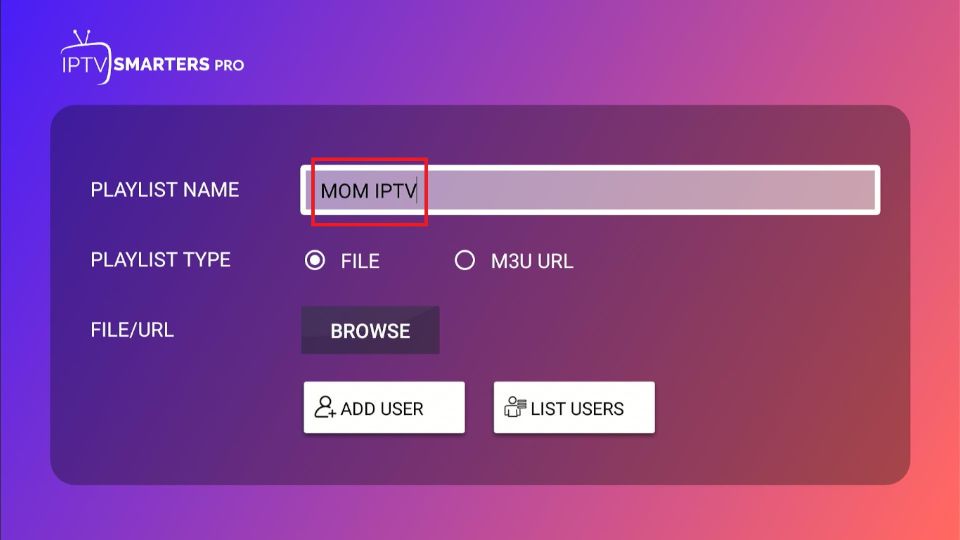
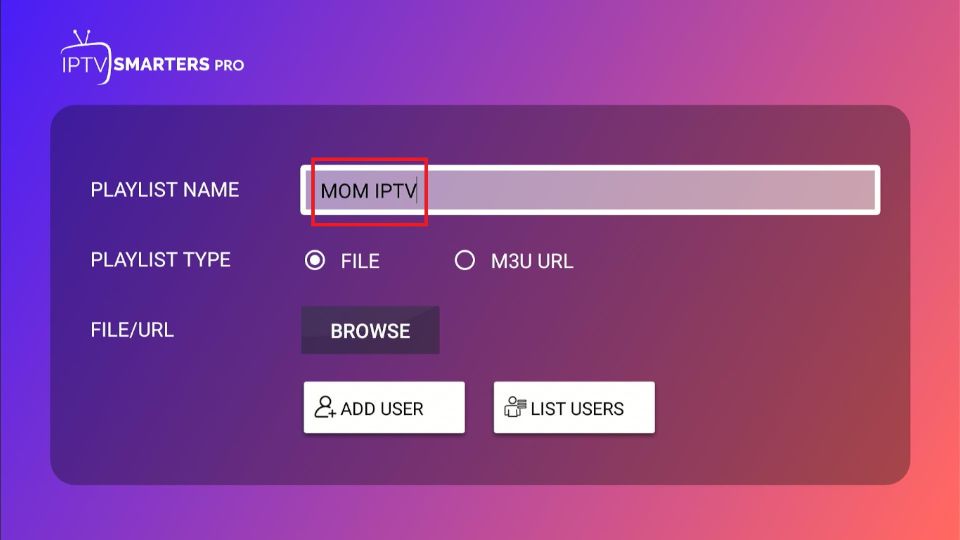
3. Click the option M3U URL.
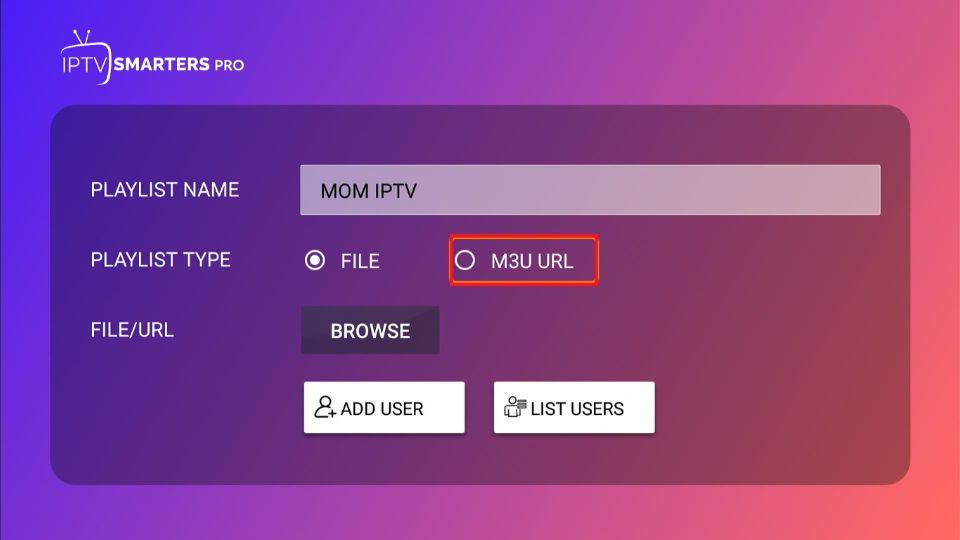
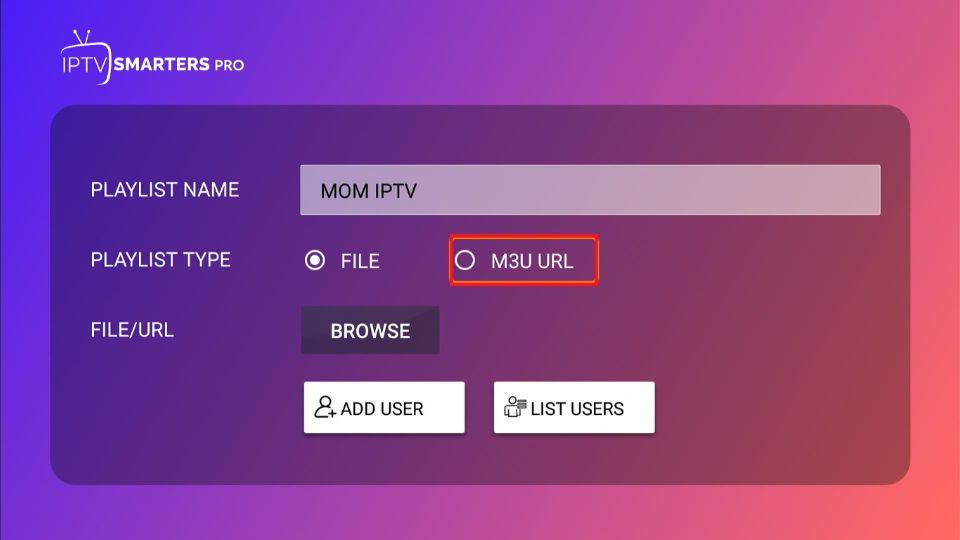
4. Type the M3U URL you received in the email.
Note: The URLs are usually long and confusing. I recommend using the Fire TV Mobile Remote app to copy and paste the URL instead of typing it.
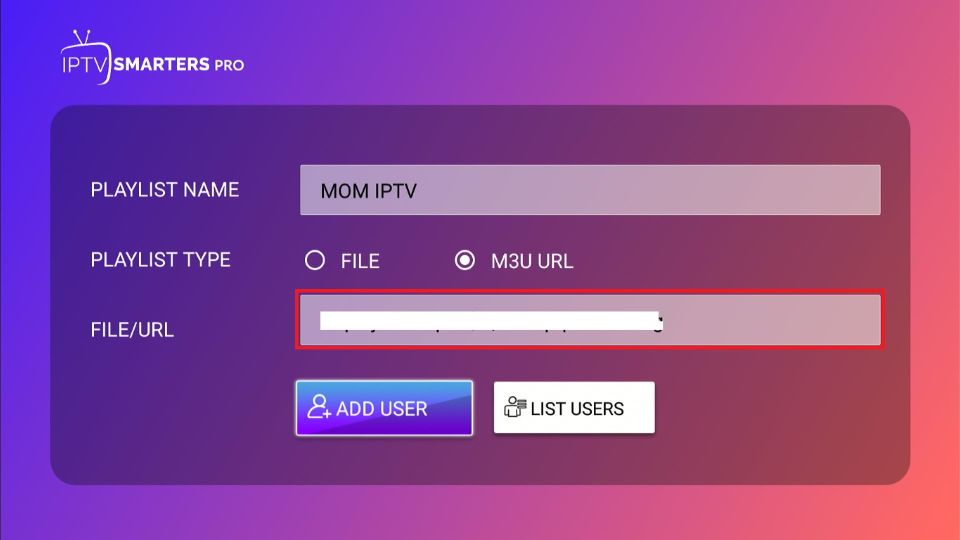
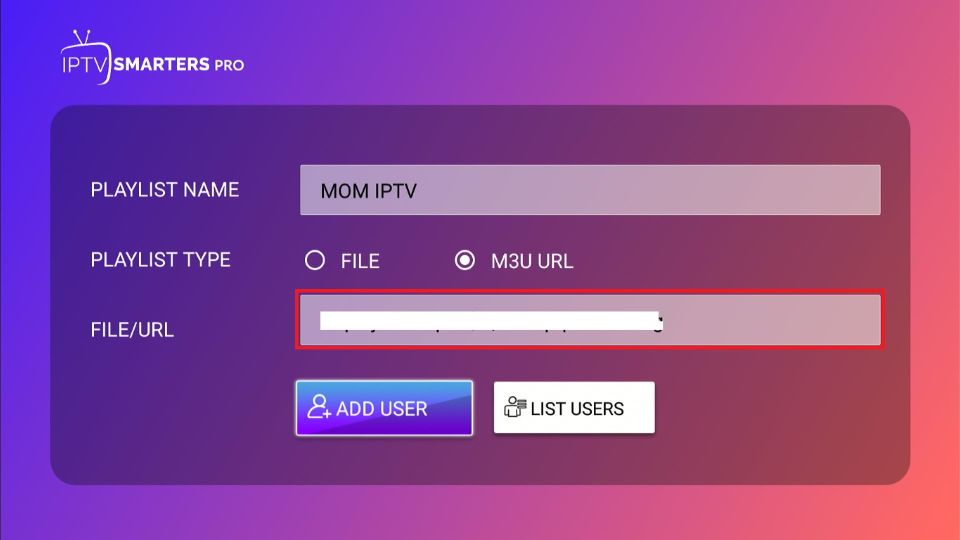
5. Click Add User.
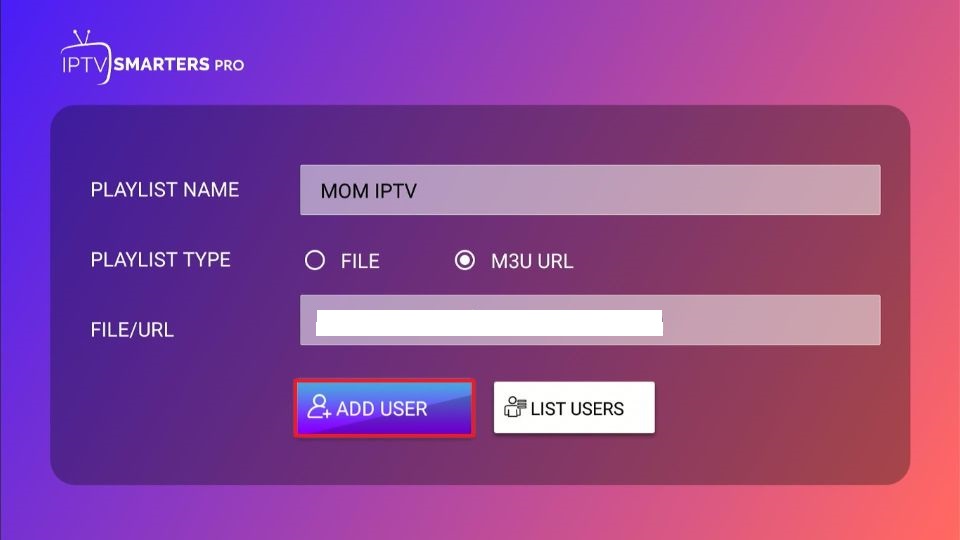
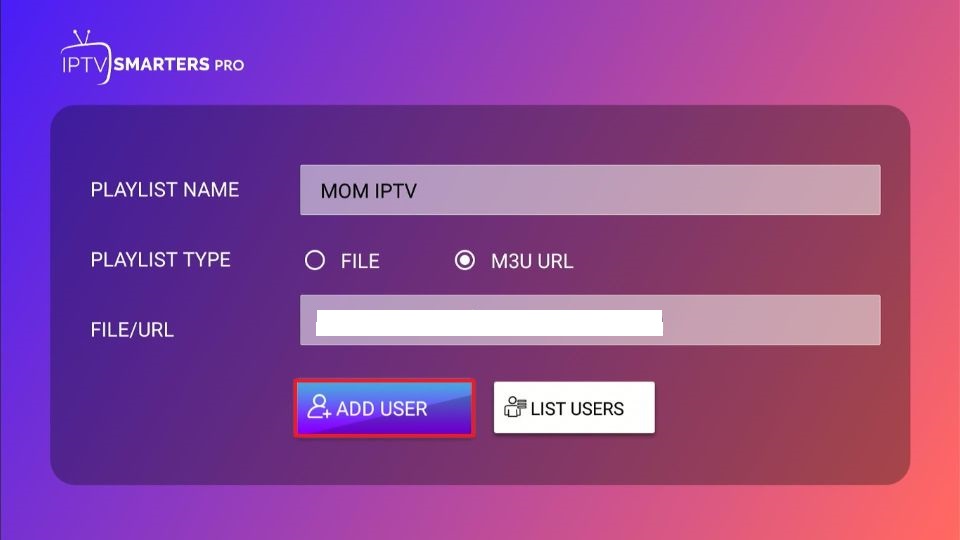
This is how you set up Mom IPTV on FireStick using an M3U link.
Your FireStick / Fire TV is now all ready to stream your favorite content. However, before you start, I would like to warn you that everything you stream online is visible to your ISP and Government. This means, streaming free movies, TV shows, Sports might get you into legal trouble.
Thankfully, there is a foolproof way to keep all your streaming activities hidden from your ISP and the Government. All you need is a good VPN for Fire Stick. A VPN will mask your original IP which is and will help you bypass Online Surveillance, ISP throttling, and content geo-restrictions.
I personally use and recommend ExpressVPN, which is the fastest and most secure VPN. It is compatible with all kinds of streaming apps and is very easy to install on Fire TV / Stick.
We do not encourage the violation of copyright laws. But, what if you end up streaming content from an illegitimate source unintentionally? It is not always easy to tell the difference between a legit and illegal source.
So, before you start streaming on your Fire Stick / Fire TV, let’s see how to use ExpressVPN to keep your streaming activities hidden from prying eyes.
Step 1: Subscribe to ExpressVPN HERE. It comes with a 30-day money-back guarantee. Meaning, you can use it free for the first 30-days and if you are not satisfied with the performance (which is highly unlikely), you can ask for a full refund.
Step 2: Power ON your Fire TV Stick and go to Find followed by Search option.


Step 3: Now type “Expressvpn” (without quotes) in the search bar and select ExpressVPN when it shows up in the search results.


Step 4: Click Download to install the ExpressVPN app on Fire TV / Stick.


Step 5: Open the app and enter the login credentials that you created while buying the ExpressVPN subscription. Click Sign in.


Step 6: Click the Power icon to connect to a VPN server. That’s all. Your connection is now secure with the fastest and best VPN for FireStick.


You can also read more detailed info on using ExpressVPN with Fire TV / Stick.
Method #2: Logging In Using Xtream Codes API
Here is the step-by-step guide to access Mom IPTV content using the provided username, password, and URL server:
1. On the IPTV Smarters Pro home page, select Login With Xtream Codes API.
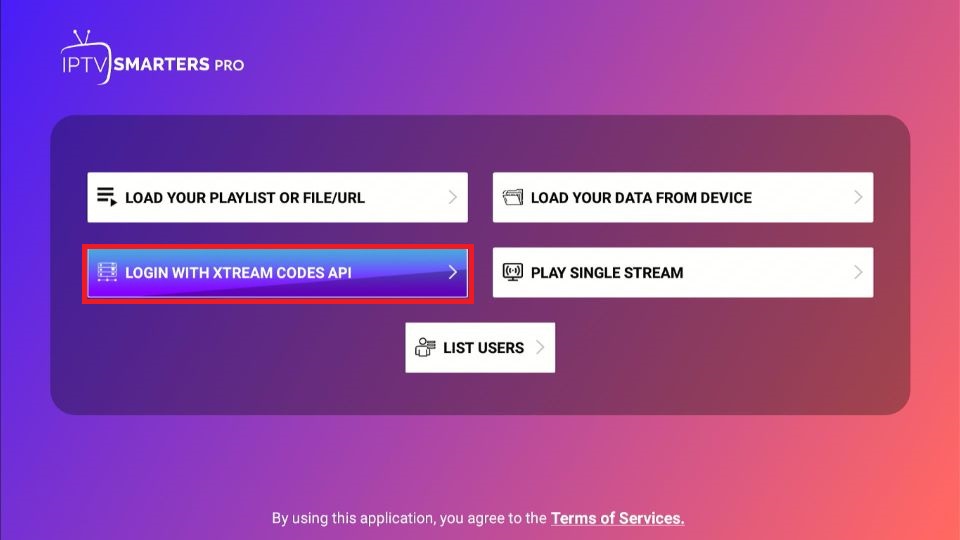
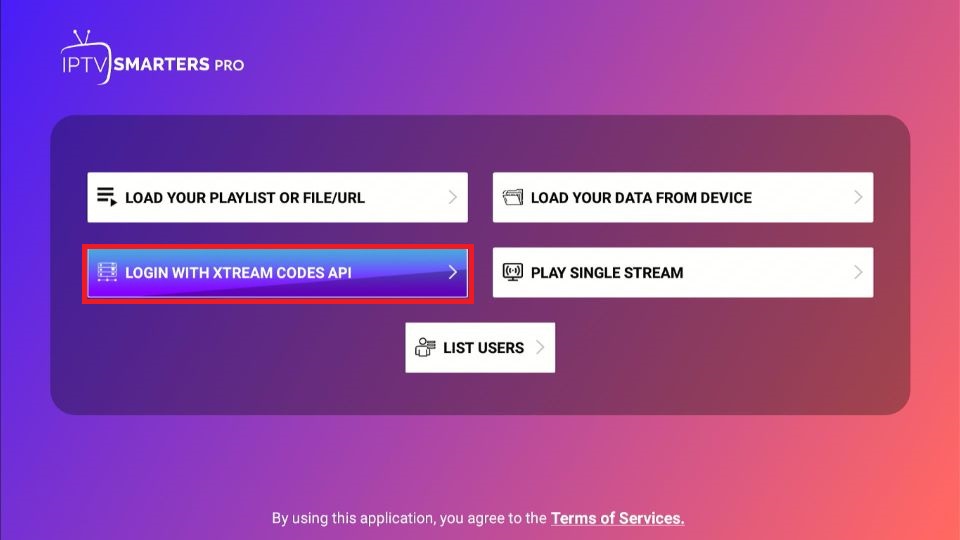
2. Type your preferred name under Any Name, then enter the provided username, password, and URL server in the respective fields. Click Add User.
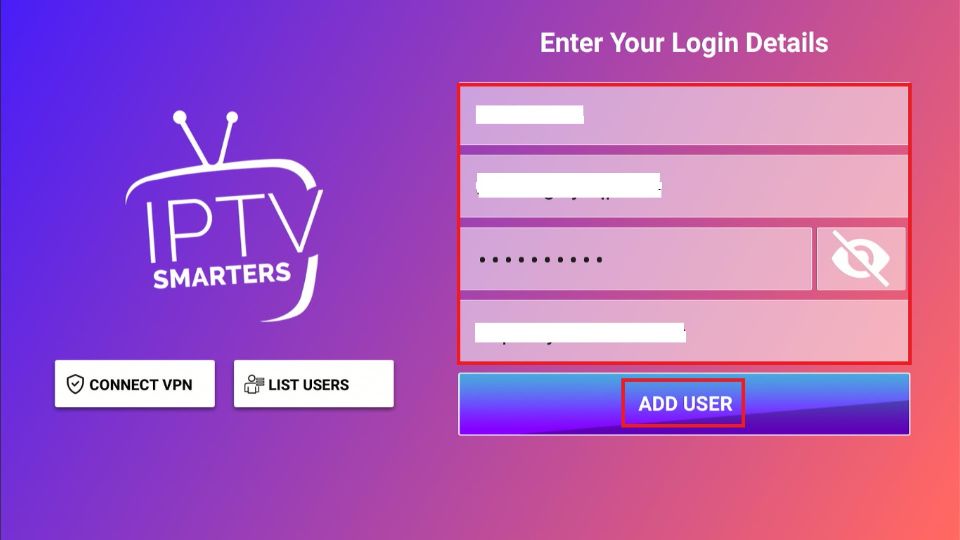
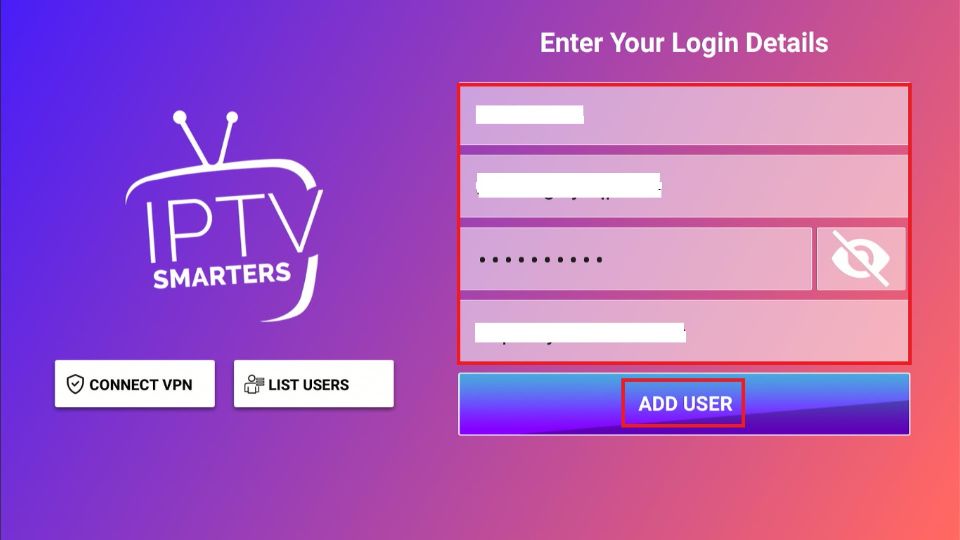
That’s it. If you entered the correct login details, you should be logged in to Mom IPTV. Once logged in, click Download to load the live channels and VOD content.
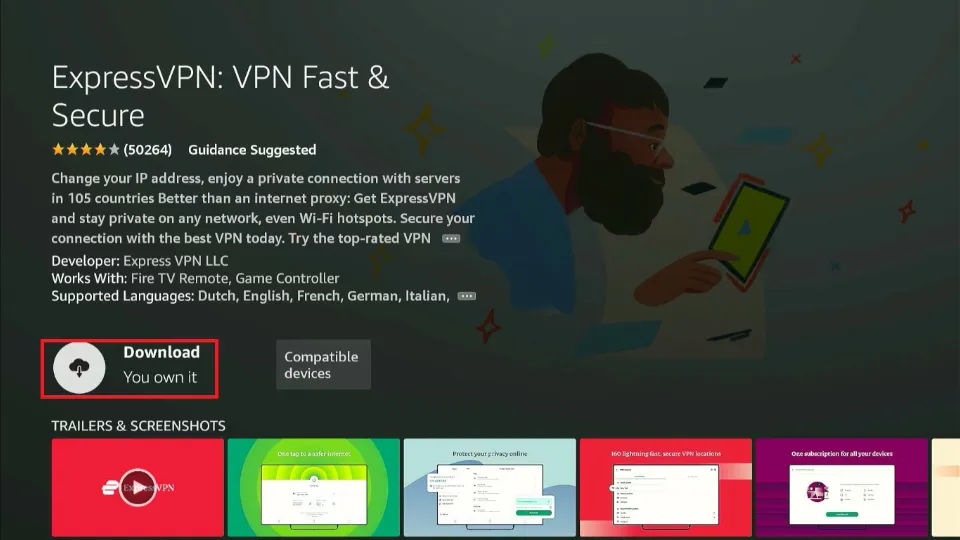
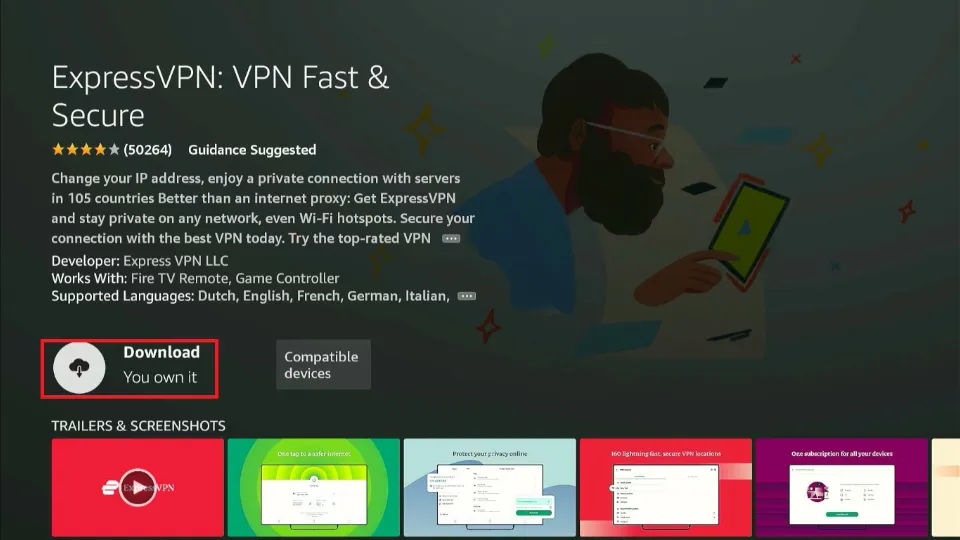
Mom IPTV stood out to me for various reasons. These include well-organized content divided into Live Channels, Movies, and Series. It also features an EPG to help you automatically organize your programs and networks.
Mom IPTV has much to offer if you’re looking for an IPTV with thousands of North American and UK networks. These include news, entertainment, reality TV, and sports TV networks.
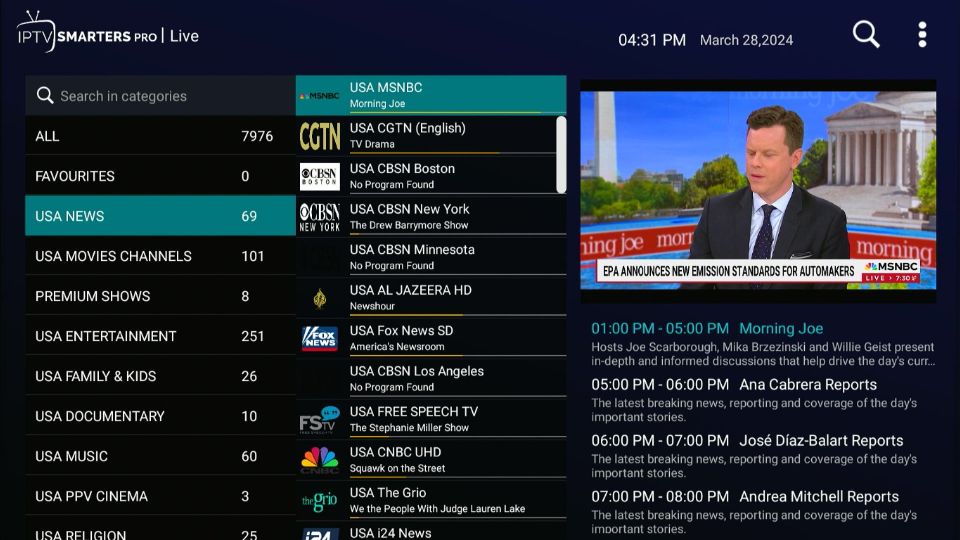
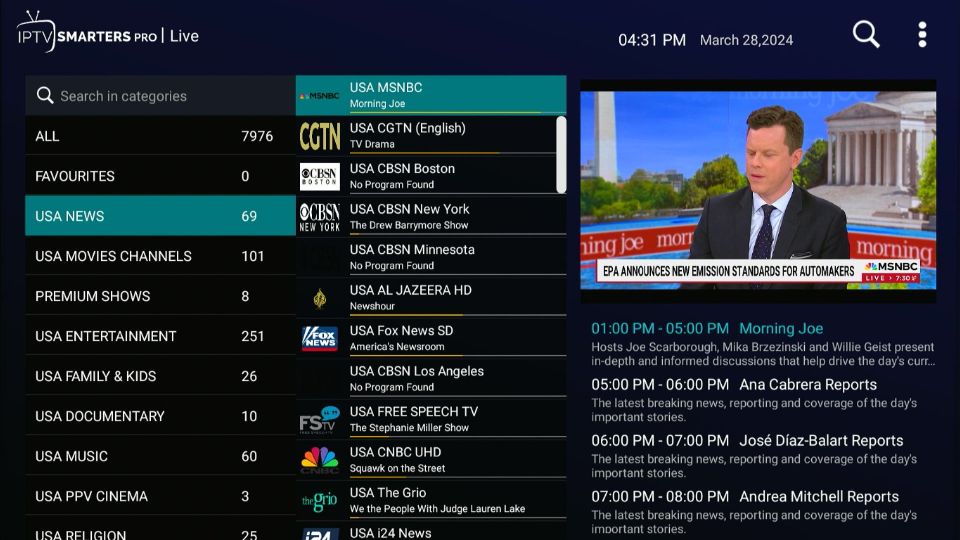
The picture quality of live channels is decent, with most channels streaming in 1080p HD resolution. I tested 10 channels from the US, and all of them streamed seamlessly.
Moving on to the VOD section, Mom IPTV’s library is vast. The library ranges from new releases to multiple box-office hits, starting with the movies. You can explore your favorite genres, including drama, action, adventure, sci-fi, romance, family, and animation.
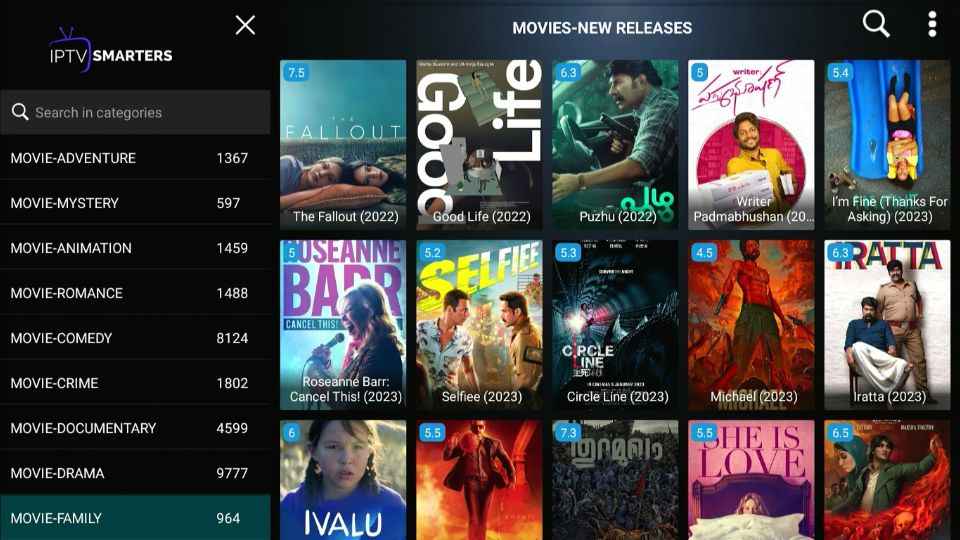
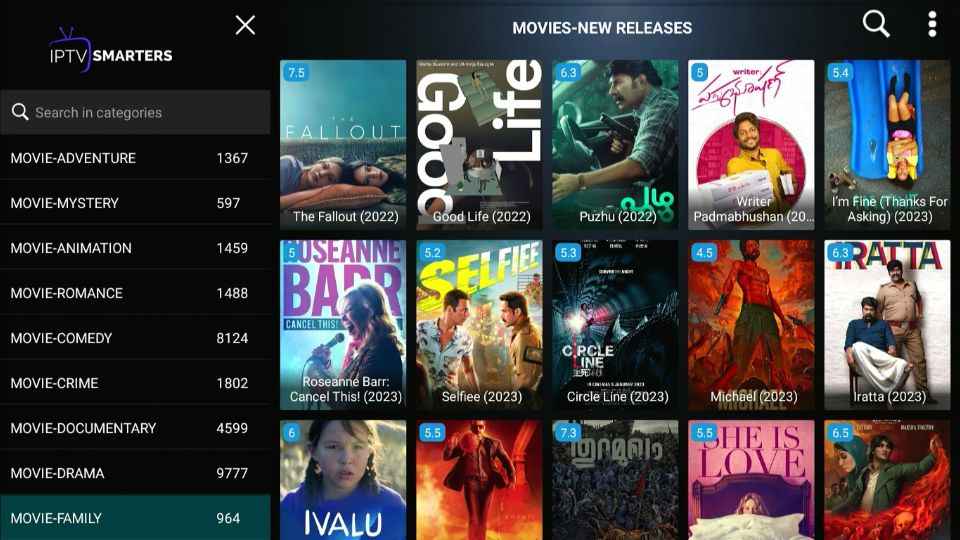
I tested five movies from different genres, and only one showed a playback error. The ones that streamed had picture quality between HD and 4K.
Finally, I explored the Series folder. This folder contains up to 8,700 TV shows and documentaries. You can explore the content by genre or search for a title using the search function at the top right corner of the screen.
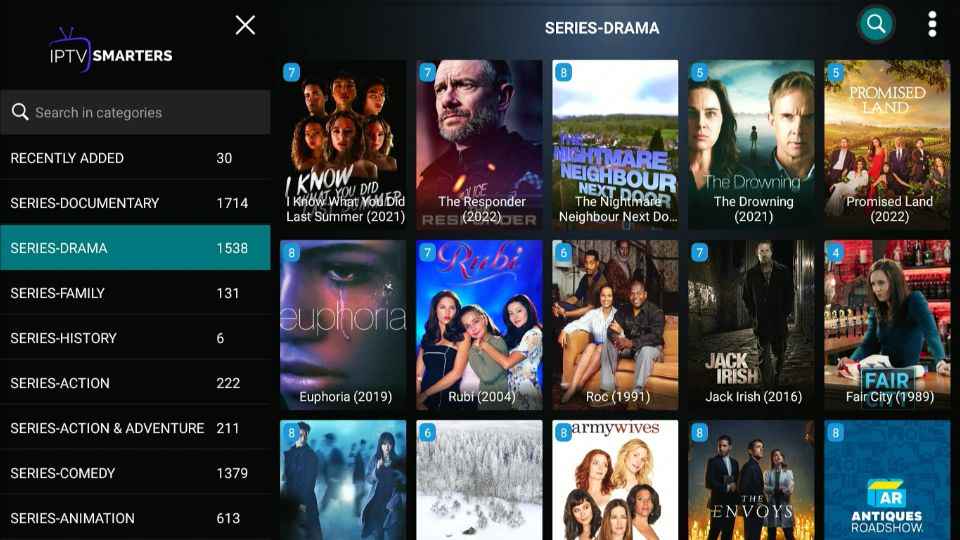
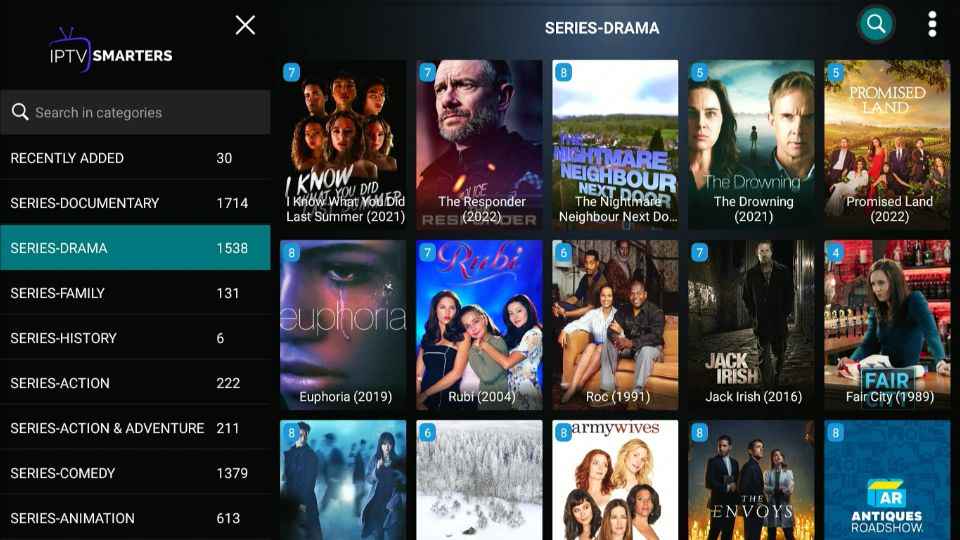
I tested five TV shows from different genres, and they all streamed in high quality without lag or buffering.
Mom IPTV’s other notable features include Catch Up and Multiscreen. Catch Up lets you watch live shows that have already aired. This feature ensures you never miss your favorite programs, such as sports and news.


The multiscreen feature lets you view your preferred content on up to four screens. It is a good way to keep up with your favorite content when the programs’ schedules collide.
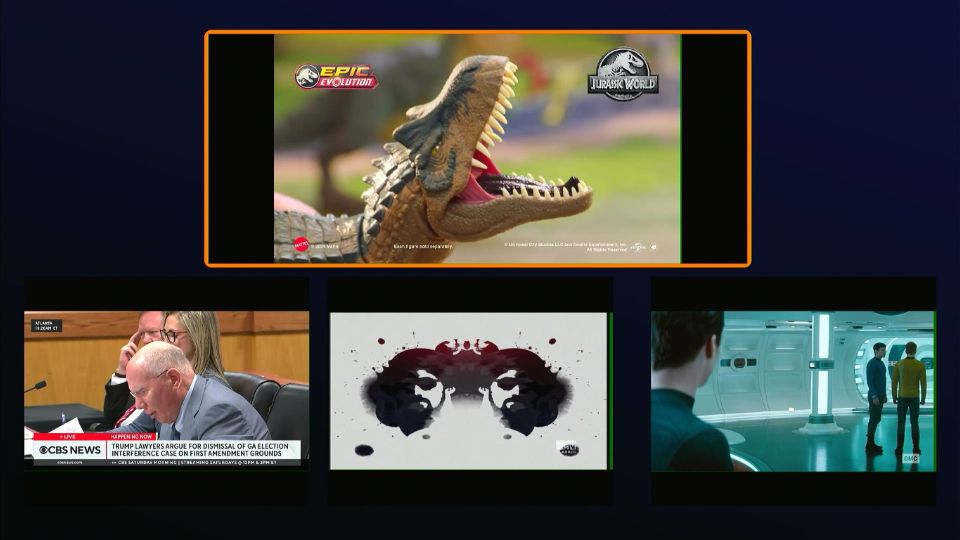
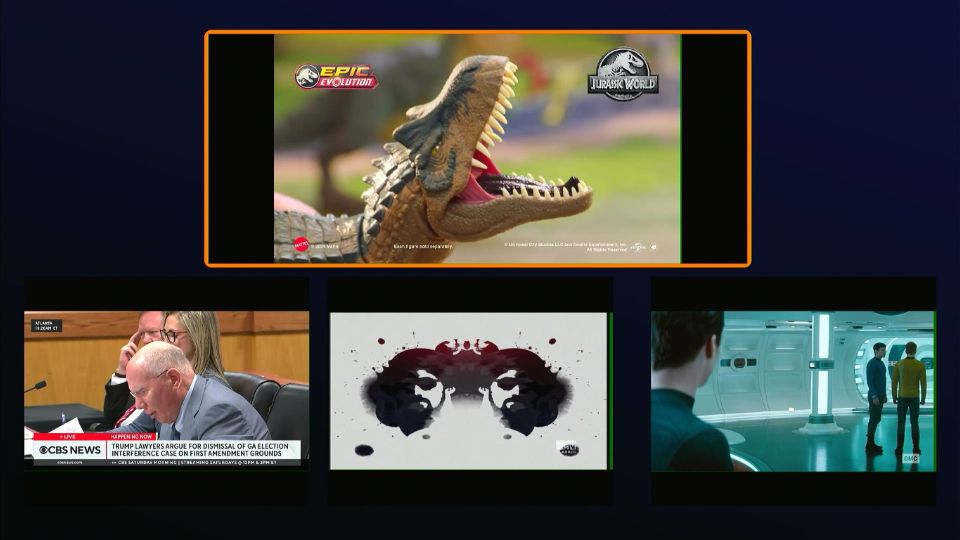
Suppose you are watching music videos on one TV channel while waiting for a sports event to begin on another channel. You can add both channels to the multiscreen window. You can enlarge the sports channel screen when the event begins.
Overall, Mom IPTV is a suitable choice if you’re looking for an IPTV with local and national North American and UK TV networks. The VOD section is also promising, although some movies don’t play.
How to Set Up Mom IPTV on Android TV
Like FireStick, you must install an IPTV Player on Android TV to use Mom IPTV.
You will require a sideloader app like the Downloader to install this app on Android TV. The complete installation process is divided into two sections, as detailed below:
Part 1: Prepare Android TV to Download IPTV Smarters Pro
Android TV and other streaming devices typically have restrictions limiting the installation of third-party apps for security reasons. You’ll need to remove these restrictions to allow the installation of the necessary apps. Here’s how:
- Please navigate to the Settings option on your Android TV and select it to open.
- Go to Device Preferences and click on it.
- Next, navigate to the Security & Restrictions option.
- Go to the Unknown Sources tab and slide the toggle to ON.
After removing the above restrictions, proceed with installing the Downloader app. Please follow the instructions below:
- Press down the TV remote’s Home button.
- Please scroll to the Settings tab and select it to launch.
- Click the Apps symbol.
- Please scroll down to the Google Play Store option and tap on it from the apps displayed.
- Type Downloader in the search box at the top and click OK.
- Tap the Downloader icon from the download search results that are shown.
- Next, click Install to download and install the Downloader app on your TV.
Part 2: Install IPTV Smarters Pro on Android TV
Now that you have the downloader app on your TV, the next step is installing the required IPTV Smarters app. Here’s how:
- Tap the Apps symbol on your Android TV to open.
- Select the Downloader app from the list.
- Click the Text box at the top.
- Enter this link in the text box: firesticktricks.com/smarter, and then select the Go button at the lower-right edge.
- Give IPTV Smarters Pro two to three minutes to download.
- Tap the Install option on the popup on the screen.
- After, select the Done option.
- Next, select the Delete tab on the status window to delete the download file.
- Tap Delete again for the final confirmation.
Wrapping Up
Mom IPTV offers over 18,000 live channels in various categories, including sports, news, and entertainment. It does not feature a standalone app and works with an IPTV Player.
This is a detailed review of installing and using Mom IPTV on FireStick and Android. Please leave a comment below to share your opinion or ask any questions.
Related:


Suberboost Your FireStick with My Free Guide
Stay Ahead: Weekly Insights on the Latest in Free Streaming!
No spam, ever. Unsubscribe anytime.
Legal Disclaimer – FireStickTricks.com does not verify the legality or security of any add-ons, apps or services mentioned on this site. Also, we do not promote, host or link to copyright-protected streams. We highly discourage piracy and strictly advise our readers to avoid it at all costs. Any mention of free streaming on our site is purely meant for copyright-free content that is available in the Public domain. Read our full disclaimer.
Disclosure – FireStickTricks.com is reader-supported blog. When you buy a product through links on our site, we may earn commission. Learn More