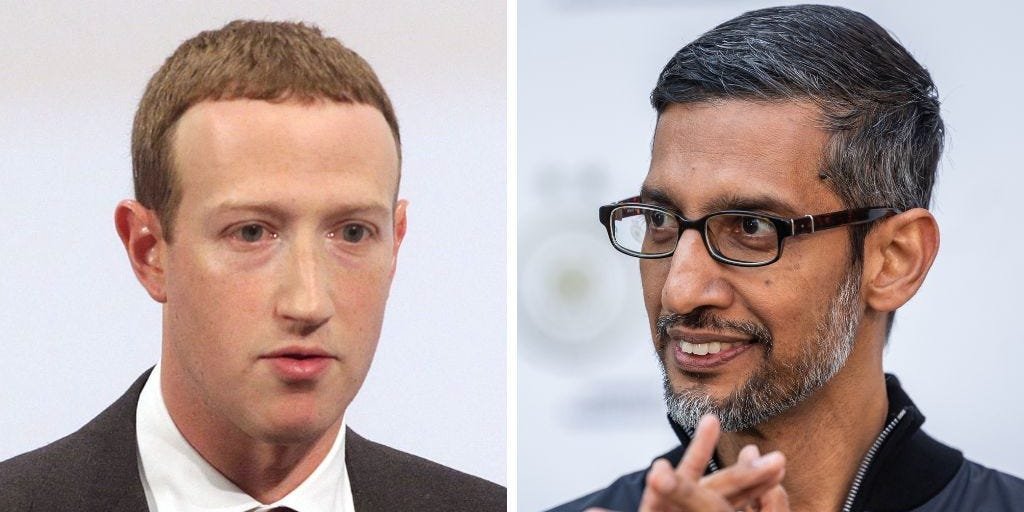How to Download IPTV Smarters on Firestick Easy Guide 2024
How to Download IPTV Smarters on Firestick Are you looking to get access to lots of live TV, movies, and shows with your Firestick? IPTV Smarters is here to help. It’s an cIPTV player that works with many services to bring you this content
We will show you, step by step, how to download and set up CIPTV Smarters on your Amazon Fire stick. This will make your IPTV streaming in 2024 smooth.
IPTV Smarters Pro is a free service that organizes IPTV channels from many sources.1 You don’t have to pay to use it, but there’s a paid version with extra features
Table of Contents
The app doesn’t have its own channels. It works with your subscriptions to show their content. This includes services that use M3U playlists or an Xtream Codes API.1

We’ll explain how to download, install, and set up IPTV Smarters on your Firestick. This guidance will ensure you enjoy your 2024 streaming experience with ease.
Key Takeaways
- IPTV Smarters is a free IPTV management service with a paid version available for additional features.
- The app allows users to log in to multiple IPTV subscriptions, providing access to a wide range of live TV, movies, and TV shows.
- IPTV Smarters works with IPTV services that support M3U playlists or have an Xtream Codes API.
- The app can integrate with EPG if included in the IPTV service plan.
- Sideloading IPTV Smarters Pro on Fire stick requires using the Downloader app and enabling app installation from unknown sources.
Introduction to IPTV Smarters and Fire stick
What is IPTV Smarters?
IPTV Smarters is an app that lets you watch TV from different providers. It’s called IPTV Smarters Pro, too. You can use it for free, but there’s also a paid version with more features. This app helps you watch TV shows from many places. It works by connecting to services that share TV lists or use a special technology.
Benefits of Using IPTV Smarters on Fire stick
Using IPTV Smarters on your Fire stick is great. It’s easy to use and lets you sign in to different TV services. If your service offers it, you can see what’s on with a TV guide.2 This means you can watch a lot of live TV, movies, and shows all in one place.
Preparing Firestick for IPTV Smarters Installation
Before you add IPTV Smarters to your Amazon Firestick, make sure you can download apps from other places. This step is crucial because IPTV Smarters isn’t in the official Amazon store.3
Enabling Apps from Unknown Sources
Start by opening the “Settings” on your Firestick. Then, pick either “My Fire TV” or “Device,” and click on “Developer Options.” Turn on both “ADB debugging” and “Apps from Unknown Sources.” Now, your Firestick is ready to download apps not in the Amazon store.
Installing Downloader App
Next, you have to get the Downloader app to help you with the installation of IPTV Smarters. Find the Downloader app by searching on your Firestick’s home screen. Download it once you find it.3

how to download-iptv smarters on firestick
Downloading IPTV Smarters APK
First, get your Firestick ready. You can now download IPTV Smarters. It’s not in the Amazon App Store so use the Downloader app to sideload the APK.1 In the Downloader app, paste the official IPTV Smarters Pro APK URL and start the download.
Installing IPTV Smarters on Firestick
After downloading, the Downloader app will begin the installation for you.4 Once it’s done, open IPTV Smarters.
Setting Up IPTV Smarters with Subscription Details
Now, put in your IPTV service login info. Enter your username, password, and service URL.4 This lets you watch live TV, movies, and shows from your IPTV subscription on your Firestick.1

Conclusion
Installing IPTV Smarters on your Amazon Firestick is easy. You can download, install, and set it up easily. This lets you enjoy live TV, movies, and shows from various providers on one platform.3 It shows that IPTV Smarters is made to be simple for everyone.
Always use a good VPN for safety when you stream online. Fast internet is important too. With IPTV Smarters on your Firestick, watching TV becomes better and cheaper.3 It reminds us that a stable Wi-Fi is key for using this technology.
FAQ
What is IPTV Smarters?
IPTV Smarters Pro is an app for viewing IPTV channels. It lets users see channels from many services. Users can watch content using M3U playlists or through the Xtream Codes API.
What are the benefits of using IPTV Smarters on Firestick?
Using IPTV Smarters on Firestick has many advantages. It offers an easy-to-use platform. Users can log into several subscriptions. It includes EPG integration if your service provides it. This makes it simpler to watch live TV, movies, and shows from different providers in one place.
How do I enable Apps from Unknown Sources on my Firestick?
First, go to “Settings”, then choose “My Fire TV” or “Device”. From there, pick “Developer Options” and turn on “ADB debugging” and “Apps from Unknown Sources”.
How do I install the Downloader app on my Firestick?
You can get the Downloader app by searching on your Firestick. Install it to help load the IPTV Smarters APK.
How do I download and install IPTV Smarters on my Fire stick?
Because IPTV Smarters isn’t on the Amazon App Store, you’ll need to add it with the Downloader app. Use the Downloader to get the APK. Enter the IPTV Smarters APK URL in the Downloader app. Download and install IPTV Smarters.
How do I set up IPTV Smarters on my Fire stick?
After installing IPTV Smarters, add your service’s details. Enter your username, password, and the server link. This lets you start watching content from your subscription.