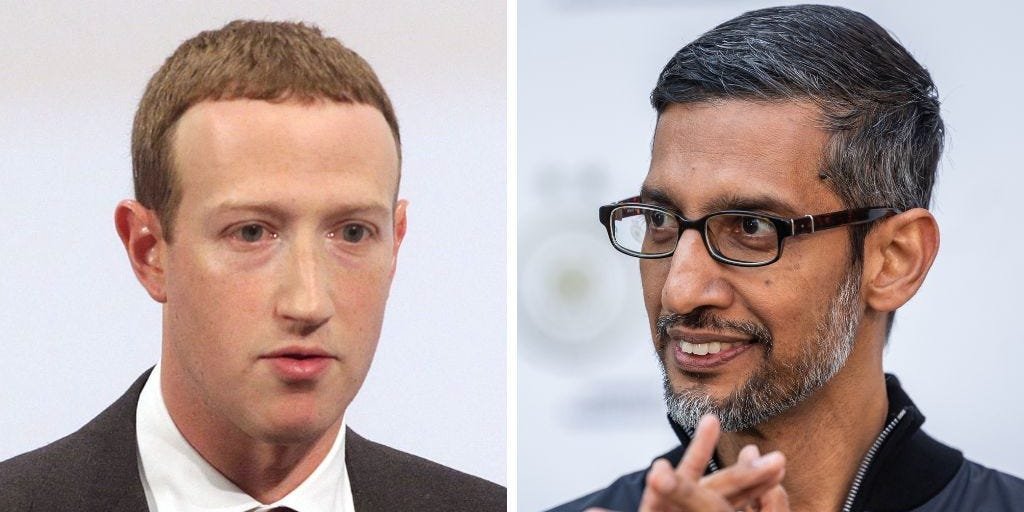In this article, I will give you an impartial review of the Blerd Vision IPTV service—including an overview, pricing plans, and viable alternatives. At the end of this review, you will know what Blerd Vision IPTV offers and whether you should (or can) buy it.
Note: Blerd IPTV is not accepting new users at this moment. Click HERE for the list of Blerd Alternatives.

 What Is Blerd Vision IPTV?
What Is Blerd Vision IPTV?
Blerd Vision IPTV is an IPTV service that offers a gateway to over 4000 live TV channels from around the world. The channels it offers cut across various genres so that users can stream news, entertainment, sports, weather, kids’ shows, comedy, drama, and more. In addition, all channel options are available in HD quality to boost the viewer experience.
Live TV aside, this provider also offers video-on-demand content. There are thousands of options for content to enjoy with this service, including movies, TV shows, and documentaries.
Blerd Vision IPTV is available on a variety of devices. You can use it on Android-powered devices, such as the Amazon FireStick, FireStick Lite, FireStick 4K, Fire TV Cube, NVIDIA Shield, Android TV Box, and smartphones. It will also work on iOS, Windows PCs, and game consoles like the PS4 and Xbox One.
Blerd Vision IPTV is a subscription-based service. For a base fee of $5 per month, you can get access to all that the service has to offer. I’ll discuss more regarding the pricing later.
Attention, FireStick Users!
Governments and ISPs constantly monitor your online activity, and accessing copyrighted content on your Fire TV Stick could lead to serious trouble. Currently, your IP is visible to everyone. I strongly recommend getting the best FireStick VPN to mask your IP address and securely stream your favorites.
I personally use ExpressVPN, the fastest and most secure VPN available. Not only is it easy to install on any device, it comes with a risk-free 30-day money-back guarantee. Plus, if you’re not 100% satisfied, you can always get a refund. ExpressVPN is currently also offering a whopping 3 extra months free on their annual plan!
Read: How to Install and Use Best VPN for FireStick
Features of Blerd IPTV
Here’s an overview of Blerd Vision:
- 4000+ live TV channels
- Video-on-demand content
- News, entertainment, and sports channels
- Compatible with ExpressVPN
- The base plan starts at $5 per month
- One connection on the base plan
- 2-day limited-access free trial
- Multi-platform IPTV service
- Compatible with FireStick and other Fire TV devices
- Works with IPTV players
- Payment by PayPal
Is Blerd Vision IPTV Legal?
At this point, it gets a little dicey. To begin with, Blerd Vision IPTV is not available on any official app store. As a result, you cannot download it on the Amazon App Store or Google Play Store. This implies that installing and using Blerd Vision IPTV is in a legal gray area.
Blerd Vision IPTV offers more than 4000 live TV channels from many countries around the world. Unfortunately, FireStickTricks.com cannot verify whether or not the IPTV service has the licensing rights to provide the channels it does. Therefore, you may be breaking the law if you view copyrighted content while using this service.
Being a responsible media publisher, FireStickTricks.com does not encourage breaking copyright regulations. That said, there is a chance that you may accidentally stream content illegally. To prevent that, use a VPN service on FireStick whenever you stream content from a third-party source.
Blerd Vision IPTV Plans and Pricing
Legal Disclaimer: This tutorial is purely educational. FireStickTricks.com doesn’t own, host, operate, resell, or distribute any streaming apps, addons, websites, IPTV or services. The page contains some unverified services, and we are not certain whether they hold legal licenses to distribute the content. FireStickTricks.com does not verify the legality of each app/service in all regions. Do your due diligence if you use any of the unverified apps/services, and stream only content that is available in the public domain. The end-user shall be solely responsible for the media accessed.
Blerd Vision IPTV has four subscription plans. If you want to give it a test drive, there is a 2-day free trial. You should note that this limited-access trial lets you confirm if your set-up is compatible with the service. After paying a subscription, you get full access.
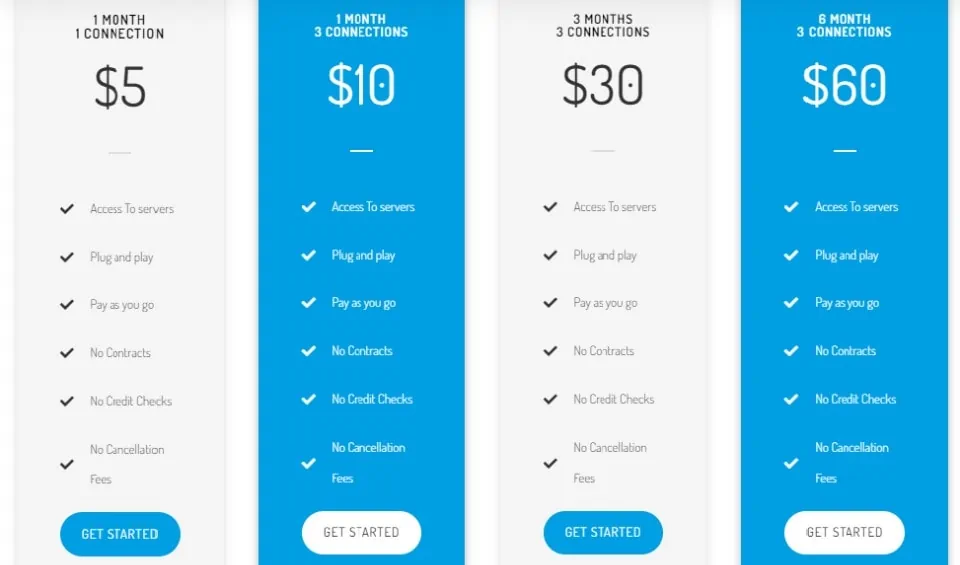
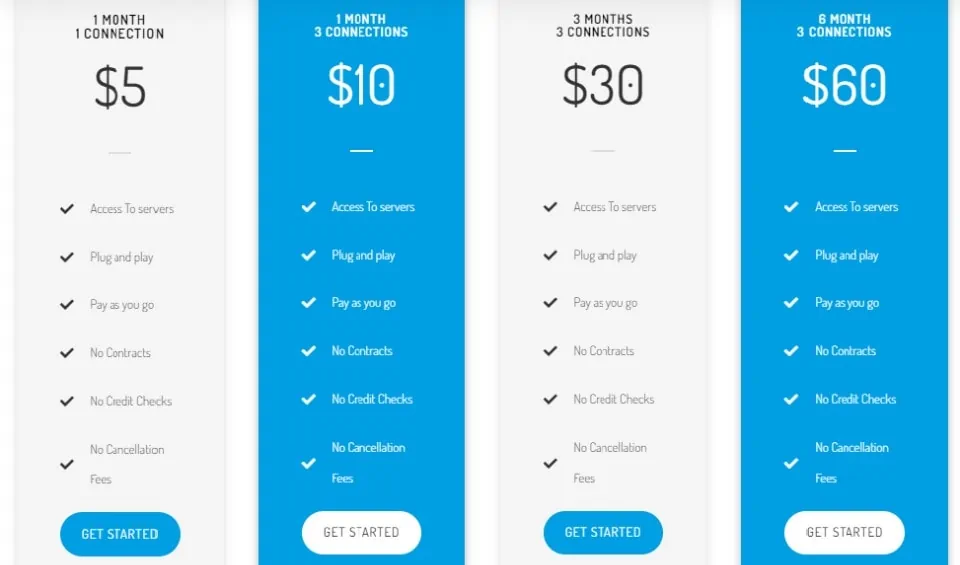
All four packages share similar features. On each level, there are no cancellation fees, no contracts, and no credit checks. Subscribers on all the plans get access to all 4000+ live TV channels and video-on-demand content.
The difference lies in the subscription periods and the number of device connections.
Here’s what you get at each price level:
- $5 – 1 month and 1 connection
- $10 – 1 month and 3 connections
- $30 – 3 months and 3 connections
- $60 – 6 months and 3 connections
Blerd Vision IPTV service does not offer a money-back guarantee.
How to Subscribe to Blerd Vision IPTV
Unfortunately, if you are a potential new user, you cannot subscribe to Blerd Vision IPTV at this time. The IPTV provider’s website clearly states there is a current pause in accepting new subscribers. However, it does not give any reason for this.
That said, old subscribers can continue to use the service. On the Blerd Vision IPTV website, you will find all four subscription packages. Click the Get Started button to go to the payment page. You will need to input your username and password to log in. Blerd Vision accepts subscription payments through PayPal.
Your FireStick / Fire TV is now all ready to stream your favorite content. However, before you start, I would like to warn you that everything you stream online is visible to your ISP and Government. This means, streaming free movies, TV shows, Sports might get you into legal trouble.
Thankfully, there is a foolproof way to keep all your streaming activities hidden from your ISP and the Government. All you need is a good VPN for Fire Stick. A VPN will mask your original IP which is and will help you bypass Online Surveillance, ISP throttling, and content geo-restrictions.
I personally use and recommend ExpressVPN, which is the fastest and most secure VPN. It is compatible with all kinds of streaming apps and is very easy to install on Fire TV / Stick.
We do not encourage the violation of copyright laws. But, what if you end up streaming content from an illegitimate source unintentionally? It is not always easy to tell the difference between a legit and illegal source.
So, before you start streaming on your Fire Stick / Fire TV, let’s see how to use ExpressVPN to keep your streaming activities hidden from prying eyes.
Step 1: Subscribe to ExpressVPN HERE. It comes with a 30-day money-back guarantee. Meaning, you can use it free for the first 30-days and if you are not satisfied with the performance (which is highly unlikely), you can ask for a full refund.
Step 2: Power ON your Fire TV Stick and go to Find followed by Search option.


Step 3: Now type “Expressvpn” (without quotes) in the search bar and select ExpressVPN when it shows up in the search results.


Step 4: Click Download to install the ExpressVPN app on Fire TV / Stick.


Step 5: Open the app and enter the login credentials that you created while buying the ExpressVPN subscription. Click Sign in.


Step 6: Click the Power icon to connect to a VPN server. That’s all. Your connection is now secure with the fastest and best VPN for FireStick.


You can also read more detailed info on using ExpressVPN with Fire TV / Stick.
Blerd Vision IPTV Alternatives
With the number of live TV channels it offers for such a pocket-friendly price, Blerd Vision IPTV is undoubtedly a decent option for cord-cutters. However, there’s a major sticking point: the provider does not want any new users for now. So if you are not an old subscriber, this service is not for you—yet.
With that in mind, here are a few IPTV service alternatives you can install and use on your FireStick.
1. Yeah! IPTV
Considered one of the best IPTV services around, Yeah! IPTV offers over 10,000 live TV channels and thousands of VOD content. It also has a friendly price, with the base plan at approximately $12 per month.
How to install and use Yeah! IPTV
2. SSTV IPTV
With upwards of 8,000 live channels and VOD content, many of them offered in HD quality, SSTV is another excellent Blerd Vision IPTV replacement. However, you would have to pay more for this service, as subscription fees start at $17 monthly.
How to install and use SSTV IPTV with TiviMate IPTV player
3. Hypersonic TV
If you love your TV in high-quality resolution (don’t we all?), then this is an option you should definitely check out. Hypersonic TV comes with an expansive lineup of channels, offering 7000+ options and VOD content. In addition, you will find lots of 1080p offerings with this IPTV service, all for $12 a month.
How to install and use Hypersonic TV with TiviMate
4. King IPTV
More than 12,000+ channels, a vast VOD library, and customizable channel lists are some of the benefits you would enjoy using King IPTV. Throw in 4K video streaming, crypto payment options, and a free trial, and this IPTV is worth its $18 monthly subscription fee.
How to install and use King IPTV.
You can check out our list of best IPTV services for even more Blerd Vision IPTV alternatives.
Wrapping Up
That’s all there is to know about Blerd Vision IPTV. It is a decent IPTV service with its expansive collection of channels and VOD media and a budget-friendly price. But unfortunately, it has taken a step back from accepting new subscribers. This means that, at least in the meantime, you cannot use this service if you are not already subscribed.
But don’t worry—there are several excellent substitutes that you can stream live TV channels on. I gave you a short list of them. Please check out the rest. As always, I would love to see your comments or questions below.
Related:


Suberboost Your FireStick with My Free Guide
Stay Ahead: Weekly Insights on the Latest in Free Streaming!
No spam, ever. Unsubscribe anytime.
Legal Disclaimer – FireStickTricks.com does not verify the legality or security of any add-ons, apps or services mentioned on this site. Also, we do not promote, host or link to copyright-protected streams. We highly discourage piracy and strictly advise our readers to avoid it at all costs. Any mention of free streaming on our site is purely meant for copyright-free content that is available in the Public domain. Read our full disclaimer.
Disclosure – FireStickTricks.com is reader-supported blog. When you buy a product through links on our site, we may earn commission. Learn More