
This post discusses how to stop IPTV buffering and freezing issues. The solutions apply to every device that supports IPTV, including FireStick, Android TV, Roku, PC, Smartphones, and more.
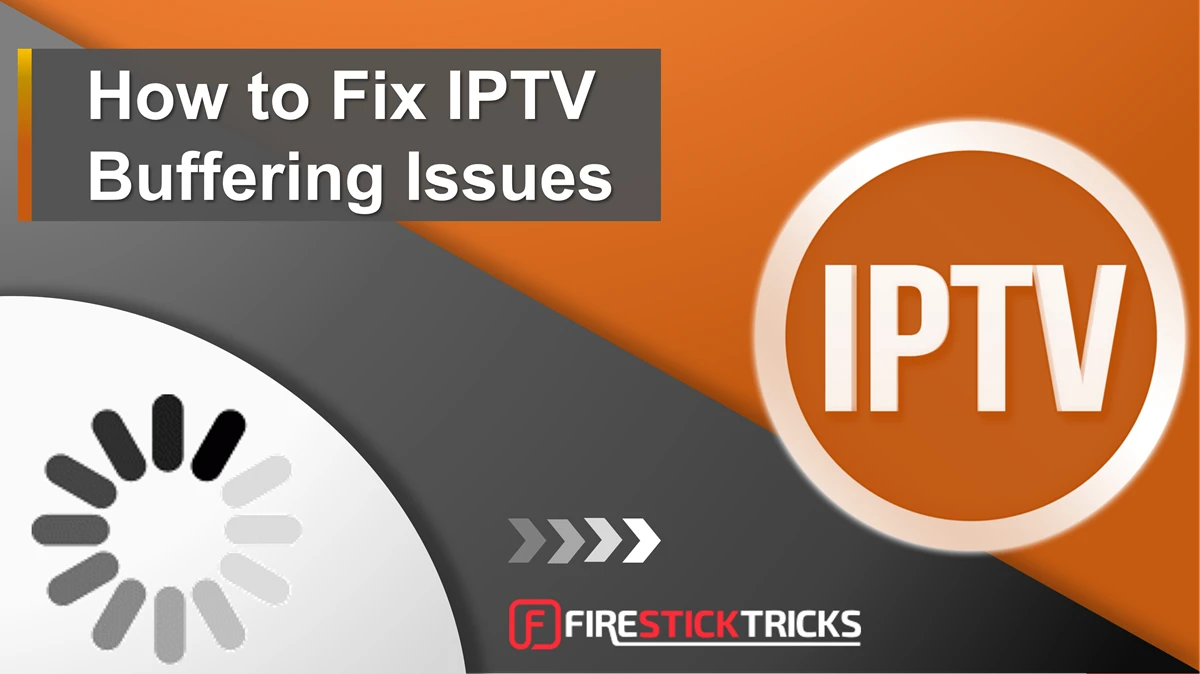
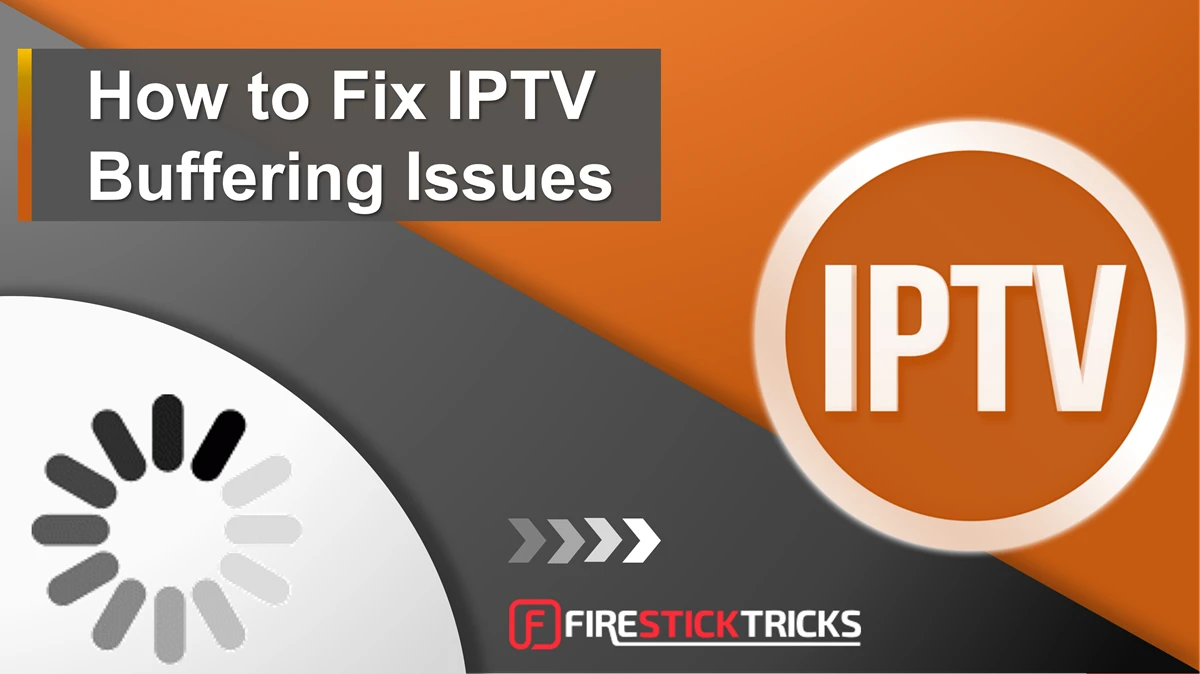
While IPTV services are a great way to watch your favorite TV channels, buffering, lagging, and freezing can completely ruin your streaming experience.
Constantly running into these issues could be frustrating. However, there are a few ways in which you can control buffering and freezing. Let’s talk about them now.
Attention: Read before you continue
Governments and ISPs worldwide monitor their users’ online activities. If you are found streaming copyrighted content on your device, you could get into serious trouble. Currently, your IP is visible to everyone. I strongly recommend you get a good VPN and hide your identity so your movie viewing experience doesn’t take a bad turn.
I use ExpressVPN, which is the fastest and most secure VPN for IPTV. It is very easy to install on any device, including Amazon Fire TV Stick. Also, it comes with a 30-day money-back guarantee. If you don’t like their service, you can always ask for a refund. ExpressVPN also has a special deal where you can get 3 months free and save 49% on an annual plan.
Read: How to Install and Use a VPN on FireStick
Read: How to Install VPN on Other Streaming Devices
Reasons For IPTV Buffering, Lagging, and Freezing
Before solving IPTV buffering, lagging, and freezing problems, it’s best to understand the root cause. Here are possible reasons for IPTV buffering issues:
Slow/Unstable Internet
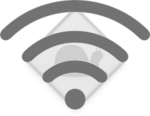
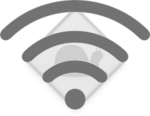 Internet speed is a critical factor in IPTV streaming. A slow and unstable internet connection is the first culprit for buffering issues, freezing, and lagging videos.
Internet speed is a critical factor in IPTV streaming. A slow and unstable internet connection is the first culprit for buffering issues, freezing, and lagging videos.
Maybe your internet package is too slow for live streaming, many background apps are running, or the internet service provider (ISP) is throttling the bandwidth.
IPTV Network Congestion (Overloaded Servers)

 Does your IPTV buffer only during peak hours? Are other users complaining about buffering issues? The service provider network may be overloaded. It is common with IPTV providers, especially those on the cheaper or free side.
Does your IPTV buffer only during peak hours? Are other users complaining about buffering issues? The service provider network may be overloaded. It is common with IPTV providers, especially those on the cheaper or free side.
Such IPTVs lack the infrastructure to support a large number of users. They are also prone to frequent downtime because they rely on unauthorized streaming sources.
Hardware and Software Problems
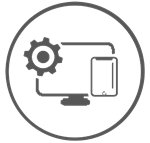
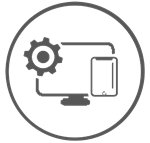 Sometimes, your internet is okay, and the provider’s servers are doing well, but you’re still experiencing lagging and freezing.
Sometimes, your internet is okay, and the provider’s servers are doing well, but you’re still experiencing lagging and freezing.
The issue might lie with your IPTV device or IPTV app. Maybe there’s a lot of data and cache accumulation. Other times, the hardware or software is due for an update.
How to Stop IPTV Buffering and Freezing Issues
Here’s what to do when you experience buffering and freezing issues when streaming IPTV:
1. Check Your Internet Connection
The IPTV experience largely relies on your internet connection. Having a good internet speed to stream IPTV seamlessly would be best. The minimum required speed for IPTV streaming is at least 5Mbps for standard quality, 10Mbps for 720p HD quality, 20Mbps for 1080 HD quality, and 30Mbps for 4K.
Besides your internet package, other factors may affect your signal strength and stability. These include the type of connection, bandwidth consumption, and throttling by the ISP.
Below are ways to fix your internet connection based on these factors:
Switch to a Wired Internet Connection
Wired connections are more stable than wireless ones. Several factors influence Wi-Fi connections, including proximity, the number of connections, and the strength of the Wi-Fi signal.
If you’re using Wi-Fi to stream, switch to a wired connection to see if the connection issues are resolved. Use an ethernet cable to connect your IPTV device directly to the wireless router.
Monitor Your Bandwidth Consumption
We use the internet in various ways at home. Some activities consume more bandwidth than others. For example, downloading a large movie file uses more bandwidth than scrolling through social media.
Background applications and other bandwidth-consuming activities may cause buffering and freezing when streaming IPTV. To fix the issue, close background apps and pause all downloads.
Furthermore, your ISP may still throttle your internet speed even if your bandwidth-intensive activities and IPTV streaming are not running concurrently. You can avoid this by getting a VPN for IPTV. I use and recommend ExpressVPN.
Troubleshoot Your Internet Connection
Sometimes, the buffering results from a slow and unstable internet connection. You can verify this is the issue by trying other internet-reliant activities such as loading a banking app, watching a YouTube video, or video calling a friend.
If these activities fail, try troubleshooting your internet connection. Here are a few ways to fix a faulty connection:
- Power cycle/restart your router or modem
- Conduct a speed test and contact your ISP to see if the problem is on their side
- Move the IPTV hardware and devices closer to the router or modem
2. Troubleshoot IPTV Hardware and Software
Another cause of IPTV buffering issues is faulty IPTV hardware and software. The hardware includes IPTV set-top boxes and streaming devices like FireSticks, Smart TVs, computers, and tablets.
Restart the hardware and ensure it’s up to date. Check the connected cables, such as those connecting the set-top box with the TV or network cables linked to the router.
Regarding software, some IPTV services have IPTV apps with built-in streaming capabilities. Others lack standalone apps and rely on third-party IPTV players.
Whether it’s an official IPTV app or an external player like IPTV Smarters Pro, ensure it’s optimized. Check for available updates and update the software as necessary. Try a different app if you suspect the external player is the culprit.
Also, clear app cache and data. These short files accumulate over time when you watch shows and live events. They can consume the app’s RAM and cause slow performance.
3. Change Your VPN Settings
Using a VPN when streaming IPTV is recommended for various reasons. It hides your internet activities, which helps you avoid throttling from your ISP. It also unlocks geo-restricted TV channels and VOD content.
However, a VPN may cause buffering when you connect to a faraway or overloaded server. Switch the VPN server to see if it helps with the buffering issues.
Another way a VPN may cause buffering is if it is not fast enough. Always choose a quality VPN that’s fast and reliable.
4. Check With Your IPTV Provider
If you’ve established everything is working on your side, check on support communities to see whether other users face the same issue.
If not, contact your service provider to inform them about your issues. Maybe the servers are overloaded, or the provider is facing a downtime. The service provider will do what is in their power to handle the problem, including sending other streams and directing your request to another server.
If all these solutions fail, it may be time to try another IPTV provider. This is the best step, especially if the current provider isn’t offering reliable customer support or the issue has been ongoing.
FAQ’s
Why does my IPTV keep lagging?
Your IPTV service keeps lagging because of insufficient bandwidth or server congestion on the provider’s side. Conduct an internet speed test to know if the connection is the problem. If not, consult your provider for assistance.
Why is my IPTV freezing every 10 seconds on FireStick?
Your IPTV freezing every 10 seconds indicates a weak Wi-Fi signal strength and software or hardware issues with the device. Consider establishing a wired connection and moving the IPTV device closer to the router. Also, troubleshoot the IPTV app and FireStick.
How can I improve my IPTV streaming?
To improve your IPTV streaming, reduce bandwidth consumption by other devices connected to the Wi-Fi. You can also adjust the video quality to match your internet speed and strength.
Why does IPTV Smarters Pro freeze?
IPTV Smarters Pro might freeze due to various reasons. These include data and cache accumulation, connection issues, and software glitches. Clear the app cache, and then close it. Reopen the app and update it if an update is available. Lastly, troubleshoot your internet connection.
Wrapping Up
IPTV buffering and freezing issues will give you a frustrating streaming experience. The root cause can be from your side or the provider’s side. Slow internet speed, unoptimized hardware and software, and VPN settings are issues you can solve.
Faulty servers and low-quality service are other causes, but these are on the provider’s side. Whatever the possible cause, the solutions provided in this post should help you stop IPTV buffering and freezing issues.
Related:


Suberboost Your FireStick with My Free Guide
Stay Ahead: Weekly Insights on the Latest in Free Streaming!
No spam, ever. Unsubscribe anytime.
Legal Disclaimer – FireStickTricks.com does not verify the legality or security of any add-ons, apps or services mentioned on this site. Also, we do not promote, host or link to copyright-protected streams. We highly discourage piracy and strictly advise our readers to avoid it at all costs. Any mention of free streaming on our site is purely meant for copyright-free content that is available in the Public domain. Read our full disclaimer.
Disclosure – FireStickTricks.com is reader-supported blog. When you buy a product through links on our site, we may earn commission. Learn More

